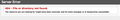How can I delete bookmarks? Firefox article did not help.
When I try to delete a single outdated bookmark - or multiple outdated bookmarks using the COMMAND key, I receive messages such as, "Error 404"; this article is no longer available; even a page in Chinese. The outdated bookmarks remain on the list. Is there another way to delete bookmarks other than ways currently described in a Firefox Help article?
Všechny odpovědi (2)
Hi shelterdogwalker, if you hold Command and click a bookmark, Firefox will open that page in a new tab. (Similar to clicking a link while holding down the Command key.)
Could you try using either:
- right-click the bookmark (if you mouse has a right button)
- Ctrl+click the bookmark
and see whether that gets you the short context menu with the Delete option?
See also:
You can open the Bookmarks Manager (Library) via Show All Bookmarks in the drop-down list that opens when you click the icon next to the star on the Navigation Toolbar or in the Bookmarks Menu.
You can check for problems with the places.sqlite database (bookmarks and history) in the Firefox profile folder if you aren't able to delete bookmarks or history.
See also: