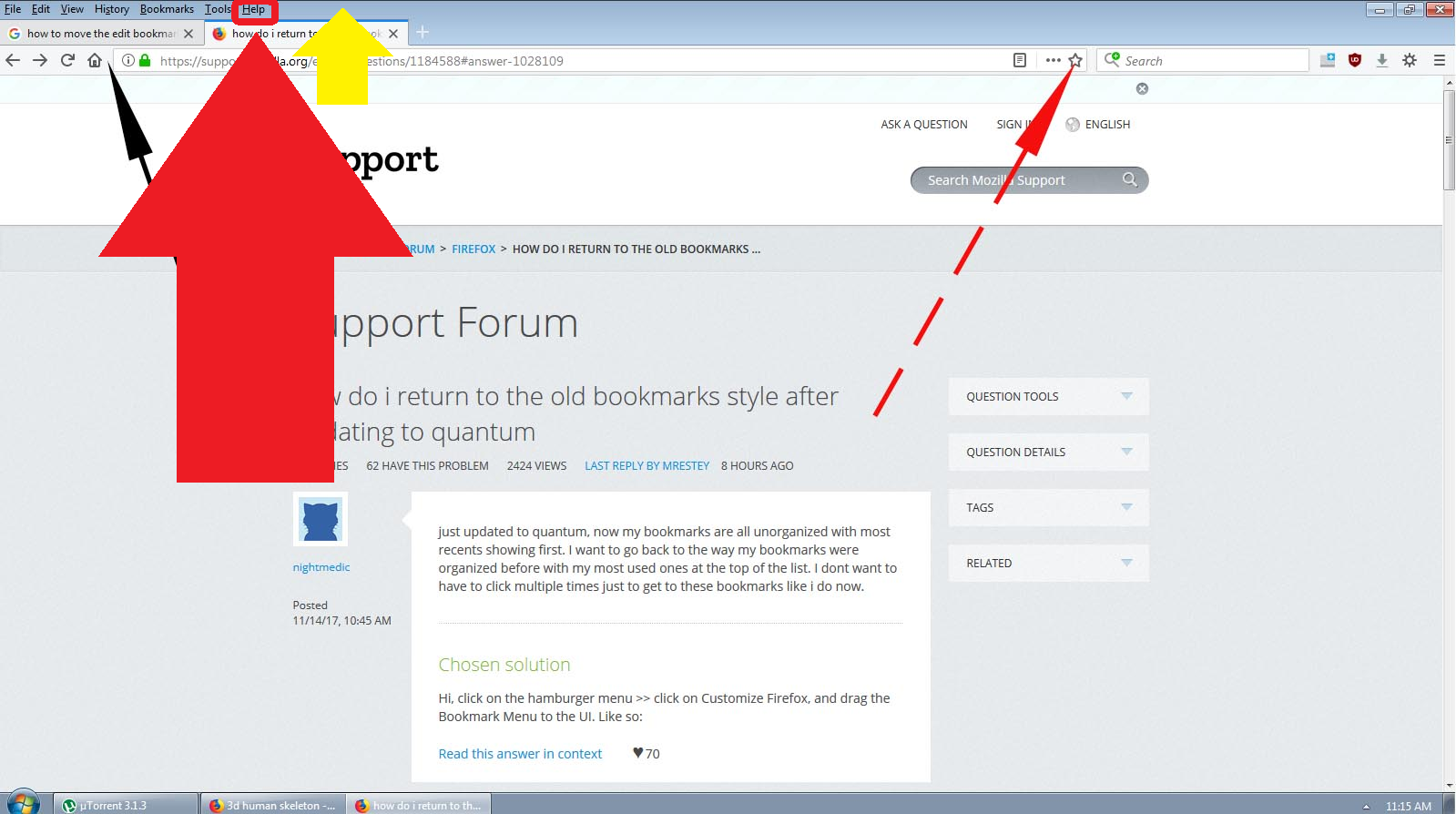How do I move the edit bookmarks star?
How do I move the bookmark star, red arrow in attached, to next to my home button, black arrow in attached, just like the way it use to be? I have tried to customize it but when I go into customize it the star disappears so I cant move it.
Also how do I change the color of the folders that are in my bookmarks drop from grey,YUCK, highlighted red, to the original yellow? See attached.
Many thanks in advance.
Všechny odpovědi (5)
Right click on your menu bar (next to "help"), the select the last button (edit in english?), then you can drag & drop the star icon. Hope this helps. The colors of the bookmarks, not sure why they are red on your system.
Thanks where and what is the "help"?
Also I highlighted them red in PS so people know what I am refereeing to they are grey in the drop down I would like them to be yellow like in the older version of FF.
Here, red arrow... :P just right click where the yellow arrow is in this picture. Then the bottom button "adjust" or "customize" it should say. Then you can drag&drop :)
Ohhhh that "Help" so when I right click next to it there is a drop down menu and at the bottom it says "Customize" and as mentioned in my first post " I have tried to customize it but when I go into customize the star disappears so I cant move it. "
I have tried that but also as mentioned in my first post the "Star" disappears so how do I click on it to move it? See attached No Star.
I do not want to have to go through menus to find something to allow me to edit my bookmarks I would like a one click Star which I had next to my home button that allowed me to save or edit bookmarks.
I think that is not possible with the current Firefox version. I hope you can get used to the star being on the right side of the toolbar.