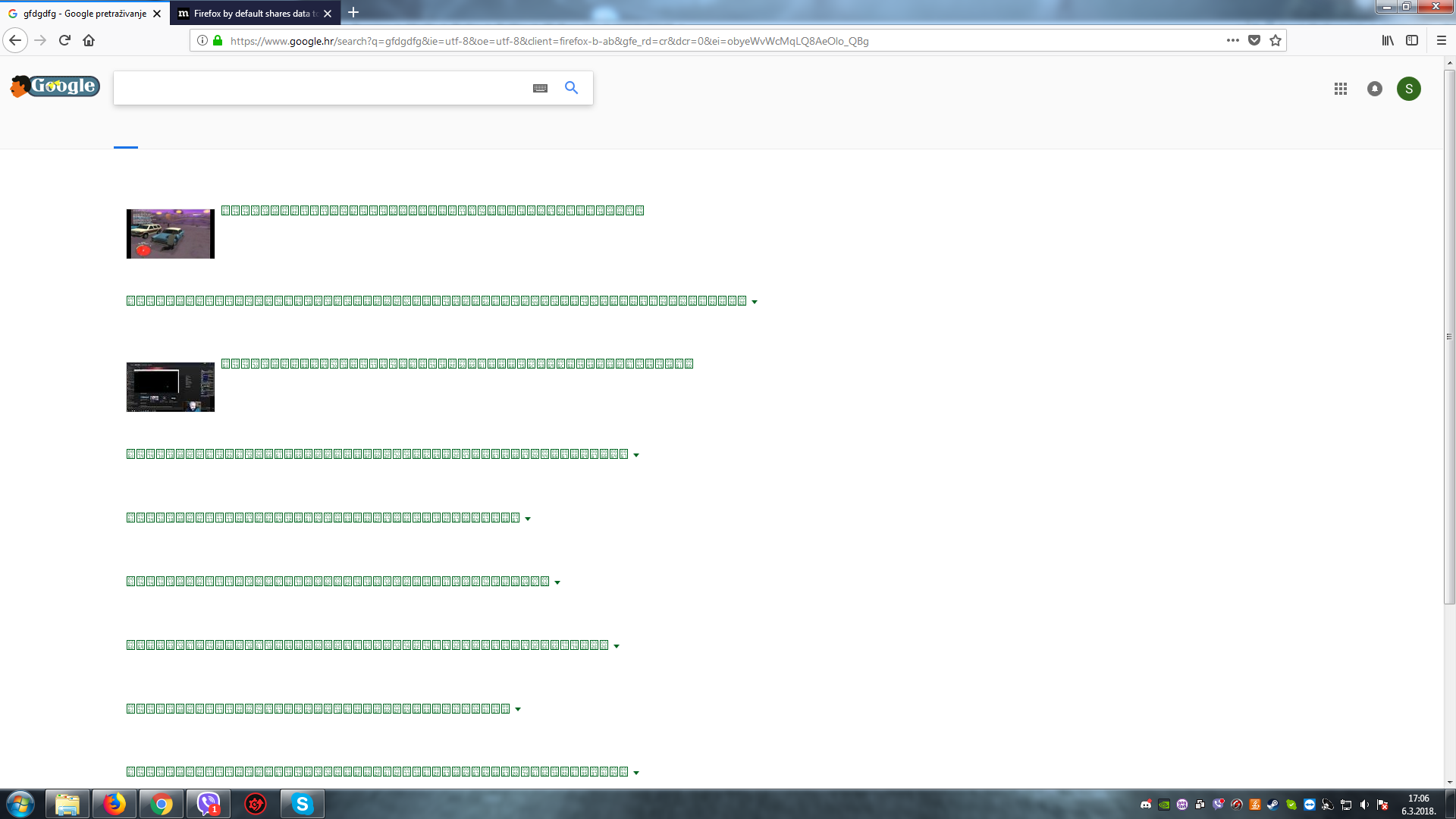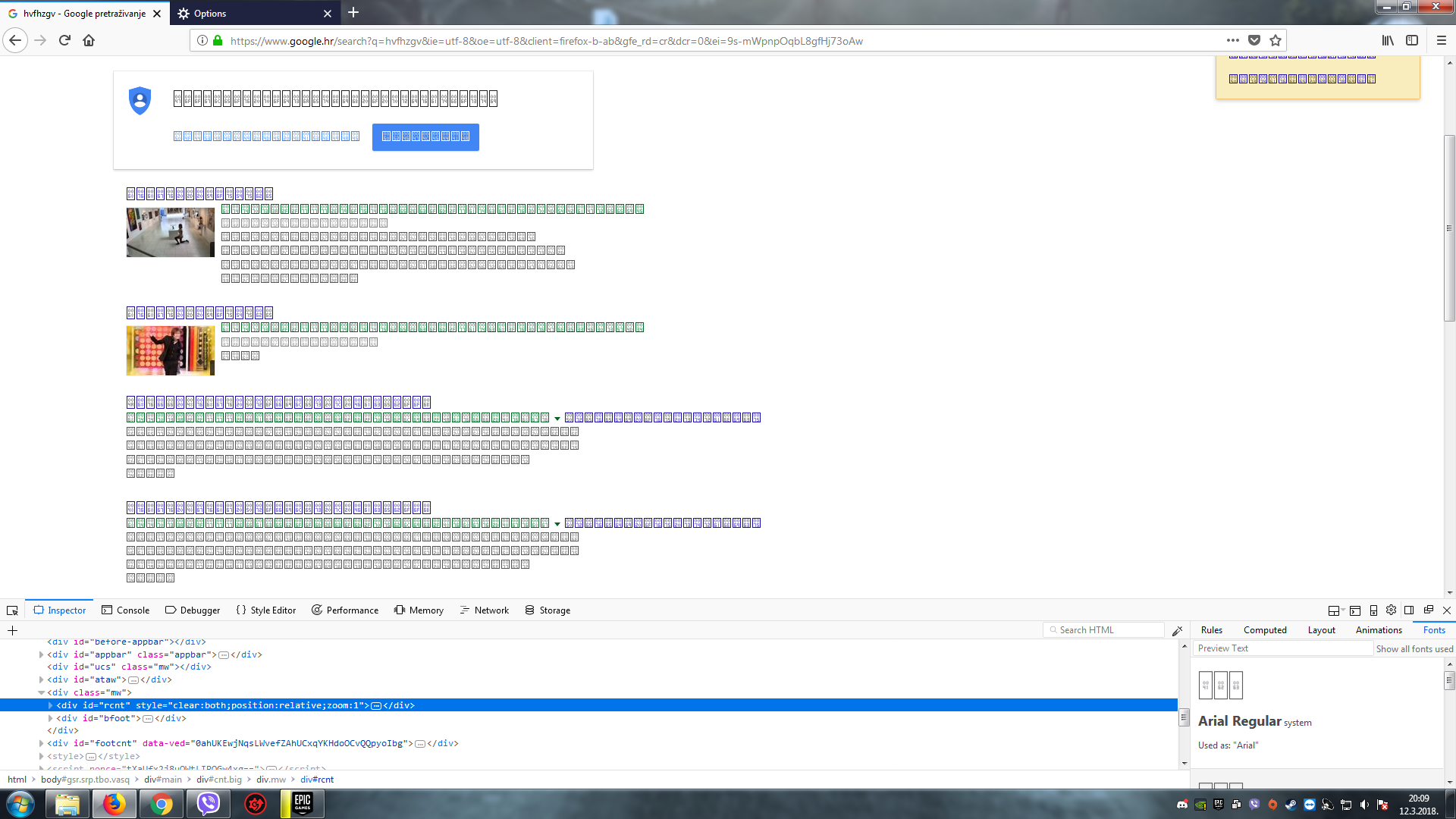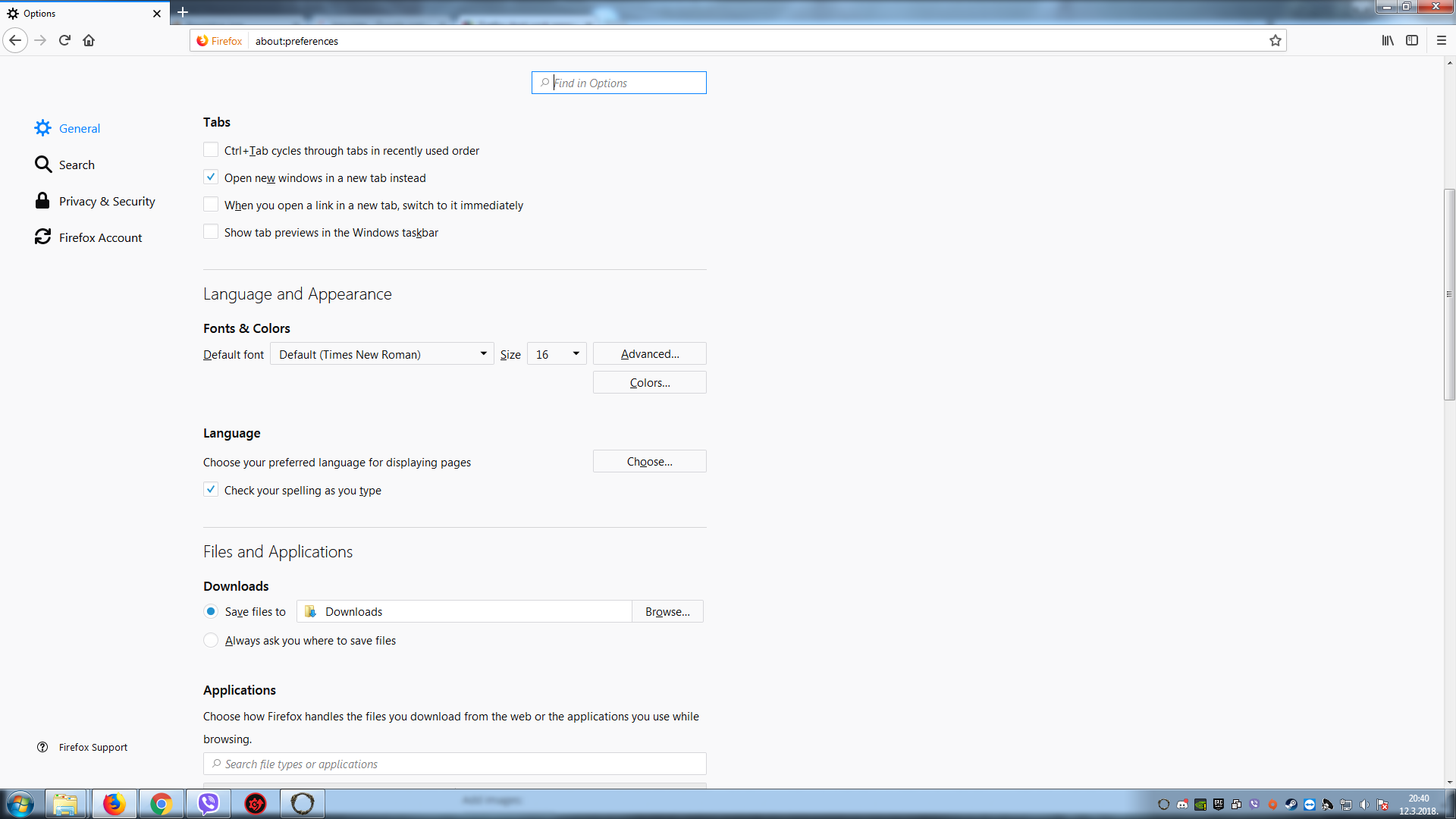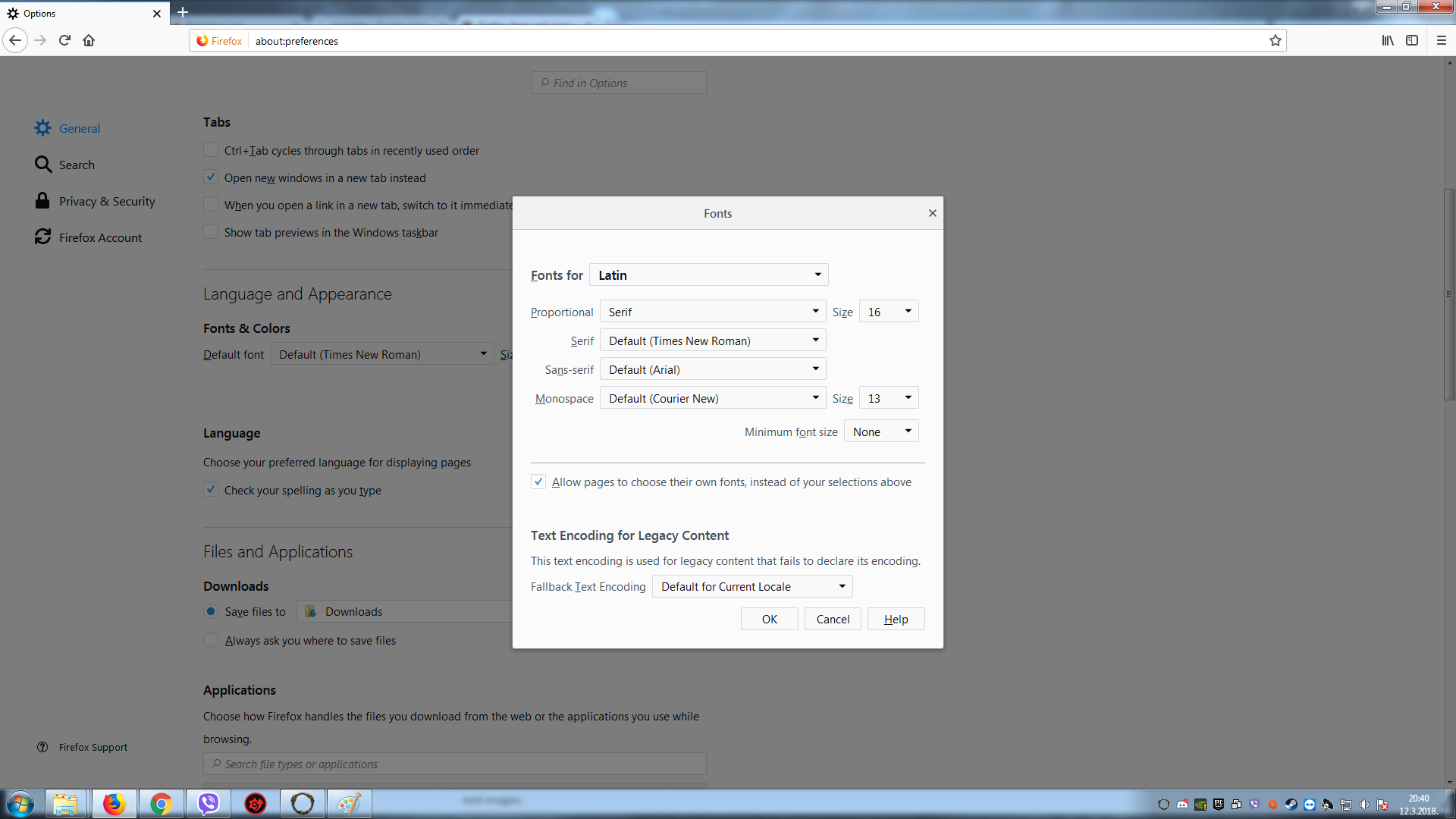Firefox dont work normally
I cant say what is it but i cant use firefox at all. Some pages it open but some not, on google it works as it is shown in the picture. Please help i cant use another browser. Thanks
Všechny odpovědi (14)
Please explain the problem in detail. What happens? Error messages?
Start Firefox in Safe Mode {web link} by holding down the <Shift> (Mac=Options) key, and then starting Firefox.
A small dialog should appear. Click Start In Safe Mode (not Refresh). Is the problem still there?
No messages just this on the picture when I google and not load some pages completlly. I try all i find safe mode, refresh, uninstall and install and nothing. Chrome works good but Firefox is much better
Saki1015 said
No messages just this on the picture
What picture?
In order to better assist you with your issue please provide us with a screenshot. If you need help to create a screenshot, please see How do I create a screenshot of my problem?
Once you've done this, attach the saved screenshot file to your forum post by clicking the Browse... button below the Post your reply box. This will help us to visualize the problem.
Thank you!
Start your Computer in safe mode with network support. Then start Firefox. Try Safe websites. Is the problem still there?
http://encyclopedia2.thefreedictionary.com/Linux+Safe+Mode Starting Any Computer In Safe Mode; Free Online Encyclopedia
I m sorry, this picture, it did not send before
That looks like you are having a problem with fonts. And this is on all websites?
Type about:preferences#content<enter> in the address bar. Across from fonts and colors, press the Advanced button. On the bottom, turn on Allow Web Sites To Choose Their Own.
Fonts Information - Detected via Flash http://browserspy.dk/fonts-flash.php?detail=1
Many site issues can be caused by corrupt cookies or cache.
- Clear the Cache and
- Remove Cookies
Warning ! ! This will log you out of sites you're logged in to. You may also lose any settings for that website.
Type about:preferences<enter> in the address bar.
- Cookies; Select Privacy. Under History, select
Firefox will Use Custom Settings. Press the button on the right side called Show Cookies. Use the search bar to look for the site. Note; There may be more than one entry. Remove All of them.
- Cache; Select Advanced > Network.
[v57+] Select Privacy. Across from Cached Web Content, Press Clear Now.
If there is still a problem, Start Firefox in Safe Mode https://support.mozilla.org/en-US/kb/troubleshoot-firefox-issues-using-safe-mode
A small dialog should appear. Click Start In Safe Mode (not Refresh). Did this help?
While you are in safe mode;
Try disabling graphics hardware acceleration in Firefox. Since this feature was added to Firefox it has gradually improved but there are still a few glitches.
How to disable Hardware Acceleration {web link}
do not work after that. It works on some pages for example youtube but no sound.
can you provide those links so other can try to see if they get the same or different results?
these are just random letters entering the search
Have you tried Firefox Safe Mode?
Yes. but didn't help
You can try different default fonts and temporarily disable website fonts to test the selected default font.
- Options/Preferences -> General: Fonts & Colors -> Advanced
[ ] "Allow pages to choose their own fonts, instead of my selections above"
You can right-click and select "Inspect Element" to open the builtin Inspector with this element selected.
You can check the font used for selected text in the Font tab in the right pane of the Inspector.
Note that this is not about the font-family CSS rule, but about the font that Firefox actually uses as shown in the Font tab.
I've tried it already. is that it?
Can you check what font Firefox tries to use like I posted above because it is possible that Firefox uses a font that isn't working properly?
I think that is it