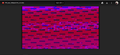Hardware acceleration makes video green (H.264, and some YouTube videos). Audio is fine during playback.
OS: Windows 10 version 1809 (17763.557)
CPU: AMD A10-8700P Radeon R6, 10 Compute Cores 4C+6G
GPU: Integrated: Radeon R6
Dedicated: Radeon R5 M430
GPU Driver Version: 19.6.2 (Radeon Software)
Firefox version: 67.0.4
Addons: Ublock and Native HLS playback, disabling them doesn't do anything.
Disabling hardware acceleration solves the problem. However, this is no solution since my CPU is slow, so all video becomes very laggy.
Any ideas on how to solve this?
Všechny odpovědi (6)
Try to set this pref to false on the about:config page.
- media.wmf.dxva.d3d11.enable = false
No difference, still green
How about a link to the problem so others can reproduce the problem or not? Also screenshot of the problem helps as well to see what is going on.
Upravil uživatel WestEnd dne
What do you get if you right-click the player and check the stats for nerds and possibly the debug info?
This is what I get if I click on "stats for nerds":
Video ID / sCPN fIf_D6Iz_vQ / THE0 GGPM TFE6 Viewport / Frames 656x369*1.50 / 0 dropped of 302 Current / Optimal Res 1280x720@25 / 1280x720@25 Volume / Normalized 100% / 100% (content loudness -2.1dB) Codecs vp09.00.51.08.01.01.01.01 (247) / opus (251) Color bt709 / bt709 Connection Speed 7969 Kbps Network Activity 0 KB Buffer Health 29.03 s Mystery Text s:8 t:12.09 b:0.000-40.960
Debug info:
{
"ns": "yt", "el": "detailpage", "cpn": "1FwIQtTT3GF_5_Iz", "docid": "fIf_D6Iz_vQ", "ver": 2, "referrer": "https://www.youtube.com/", "cmt": "13.174", "ei": "KWMSXf2YCIPawwSJzJqoBw", "fmt": "247", "fs": "0", "rt": "50.42", "of": "TQtnK9RyzGIa9XSxB7MTyw", "euri": "", "lact": 3, "cl": "254807136", "mos": 0, "state": "4", "vm": "CAEQARgE", "volume": 100, "subscribed": "1", "c": "WEB", "cver": "2.20190625", "cplayer": "UNIPLAYER", "cbr": "Firefox", "cbrver": "67.0", "cos": "Windows", "cosver": "10.0", "hl": "en_US", "cr": "AR", "len": "326.141", "fexp": "23735347,23736685,23744176,23751767,23788836,23793834,23804281,23805410,23811378,23811427,23813548,23816462,23817149,23818122,23818585,23821688,23822933,9449243,9471235", "feature": "g-high", "afmt": "251", "vct": "13.174", "vd": "326.141", "vpl": "0.000-13.174", "vbu": "0.000-80.001", "vpa": "1", "vsk": "0", "ven": "0", "vpr": "1", "vrs": "4", "vns": "2", "vec": "null", "vvol": "1", "creationTime": 8280918, "totalVideoFrames": 330, "droppedVideoFrames": 0, "corruptedVideoFrames": 0, "lct": "13.174", "lsk": false, "lmf": false, "lbw": "1810379.605", "lhd": "0.203", "lst": "0.000", "laa": "itag=251,type=3,seg=7,range=1250239-1441983,time=70.0-80.0,off=0,len=191745,end=1", "lva": "itag=247,type=3,seg=15,range=3100727-3363343,time=76.8-82.1,off=0,len=262617,end=1", "lar": "itag=251,type=3,seg=7,range=1250239-1441983,time=70.0-80.0,off=0,len=191745,end=1", "lvr": "itag=247,type=3,seg=15,range=3100727-3363343,time=76.8-82.1,off=0,len=262617,end=1", "lab": "0.000-80.001", "lvb": "0.000-82.080", "ismb": 2450000, "relative_loudness": "-2.109", "optimal_format": "720p", "user_qual": "hd720", "debug_videoId": "fIf_D6Iz_vQ", "0sz": false, "op": "", "yof": false, "dis": "", "gpu": "ANGLE_(AMD_Radeon_R6_Graphics_Direct3D11_vs_5_0_ps_5_0)", "cgr": true, "debug_playbackQuality": "hd720", "debug_date": "(This revealed my location so I removed it)"
}
Upravil uživatel qtcnpp dne