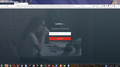Why do I have to go through the entire granting permissions process each time I want to logon to LastPass?
Whenever I want to use LastPass instead of just entering my password as in the past, I have to go through this entire granting permissions process. When I installed this Addon I already granted permissions. Why the continued redo?
Všechny odpovědi (1)
You should contact their support.
Also,
https://support.mozilla.org/en-US/kb/how-to-fix-preferences-wont-save
Note: Some software, like Advanced SystemCare with Surfing Protection, can protect files in the Firefox profile folder against changes. If you have such software then check the settings or uninstall this software.
Type about:preferences#privacy<enter> in the address bar. The button next to History, select Use Custom Settings.
Turn off Always Use Private Browsing Mode Turn on Remember My Browsing And Download History At the bottom of the page, turn on Clear History When Firefox Closes. At the far right, press the Settings button. Turn on ONLY Cache and Form And Search History leaving the others off.