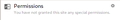Re-enable autoplay permission for website using Web Audio API
Hi. Doing some clean up I removed an exception for https://www.diki.pl/ to autoplay sounds (e.g. https://www.diki.pl/dog ). I expected to have a an ability to add it again when entered on the website and clicked the (i) icon with Permissions as described in https://support.mozilla.org/en-US/kb/block-autoplay . However, for that site I don't see anything special (the screenshot attached). The aforementioned site has the "Add sites to your list to autoplay media", but it doesn't allow to add pages, only to remove them or change the settings.
After some digging I was able to restore an exception by adding the following row in the moz_perms table in permissions.sqlite: insert into moz_perms values(XXX, 'https://www.diki.pl', 'autoplay-media', 1, 0, 0, 1570918391133);
However, I would expect to have an easier way to do that - I tested it with a clean profile and the effect is the same - just media.autoplay.block-webaudio needs to be set to true to block it at all).
Is there any easier way to (re-)enable autoplay for shy website (here using Web Audio API)?
Firefox 69.0.1, Fedora 30.
Všechny odpovědi (2)
Did you try "Tools -> Page Info -> Permissions" ?
Thanks @cor-el! That was something I needed - much simpler than operating at the SQLite DB level :).
Anyway, it would be probably good to mention it at: https://support.mozilla.org/en-US/kb/block-autoplay
In addition, I still would expect to have a page using Web Audio API for autoplay to trigger a question to a user about his/her decision what to do (when `media.autoplay.block-webaudio == true`). WDYT?