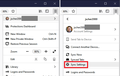Different name showing when I send tabs
When I send tabs from my laptop to my phone, it always says "Tab from [other name]'s Firefox on LAPTOP", and I would like to change this name but I cannot figure out how to, as my Firefox shows my actual name.
Zvolené řešení
Hi Michael, that might be the "Device Name" assigned to your laptop in your Firefox Account. On your laptop, if you go to the Sync Settings on the Options page, there is a button to rename your "device" (really, that Firefox installation on that device) to something more personalized or less cumbersome. Screenshots to help get you there:


That might take a while to percolate up to your Firefox Account level, but eventually it should appear with Sent tabs. Let me know if that helps.
Přečíst dotaz v kontextu 👍 0Všechny odpovědi (1)
Zvolené řešení
Hi Michael, that might be the "Device Name" assigned to your laptop in your Firefox Account. On your laptop, if you go to the Sync Settings on the Options page, there is a button to rename your "device" (really, that Firefox installation on that device) to something more personalized or less cumbersome. Screenshots to help get you there:


That might take a while to percolate up to your Firefox Account level, but eventually it should appear with Sent tabs. Let me know if that helps.