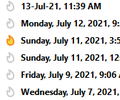Junk emails that are not junk - how to get them back to my Inbox
For many days now, Tbird has sent two email senders' emails to my junk file. They don't belong there, and Tbird foesn't seem to pay attention to my instructions to send them back to my Inbox, either by hitting the "not junk" button, or the flame. How do I get it to LEARN not to junk these emails?
Všechny odpovědi (1)
How the emails get to the folder is the first thing you need to learn.
While there is lots of information in junk mail processing one of the things that is generally missed is that when you use IMAP to get your mail there is two ways mail can get into your junk folder.

That is a list of email from my gmail IMAP account. Of those mails only one was placed there by Thunderbird. The other five were placed there by Googles SPAM tool. As you can see only one actually has the flame red and that is the one that got there via Thunderbird's tool or a manual choice I made.
So are the mails there because Thunderbird s slow learning, or are they there because you providers tool is not taking notice. (I have had to add email addresses to yahoo's address book to stop their manic spam tool from putting every email from certain folk into the spam folder.