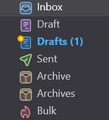Multiple DRAFT(S) folders in AOL IMAP account
Sorry if this has been answered before but cannot find any info: On my AOL IMAP acct in Thunderbird there are multiple draft folders, DRAFT & DRAFTS. All drafts go to the DRAFTS folder. Not a biggie but would like to remove the unused DRAFT folder.
Also, same thing for the archive folder, ARCHIVE & ARCHIVES
Thanks in advance for any help
Všechny odpovědi (2)
you might want to look in the account settings > copies and folders as to what is set for drafts and archives.
I have no duplication, but my setup looks like this

I would guess your settings need an update.
Thanks for the info. Unfortunately that didn't resolve the issue. There is still a DRAFT & a DRAFTS folder. The DRAFTS folder appears to be the one that's used. Not a real problem, just annoying to see the duplicate. As mentioned previously, it only appears on the AOL IMAP email account. The GMAIL account is OK
Upravil uživatel siegfre dne