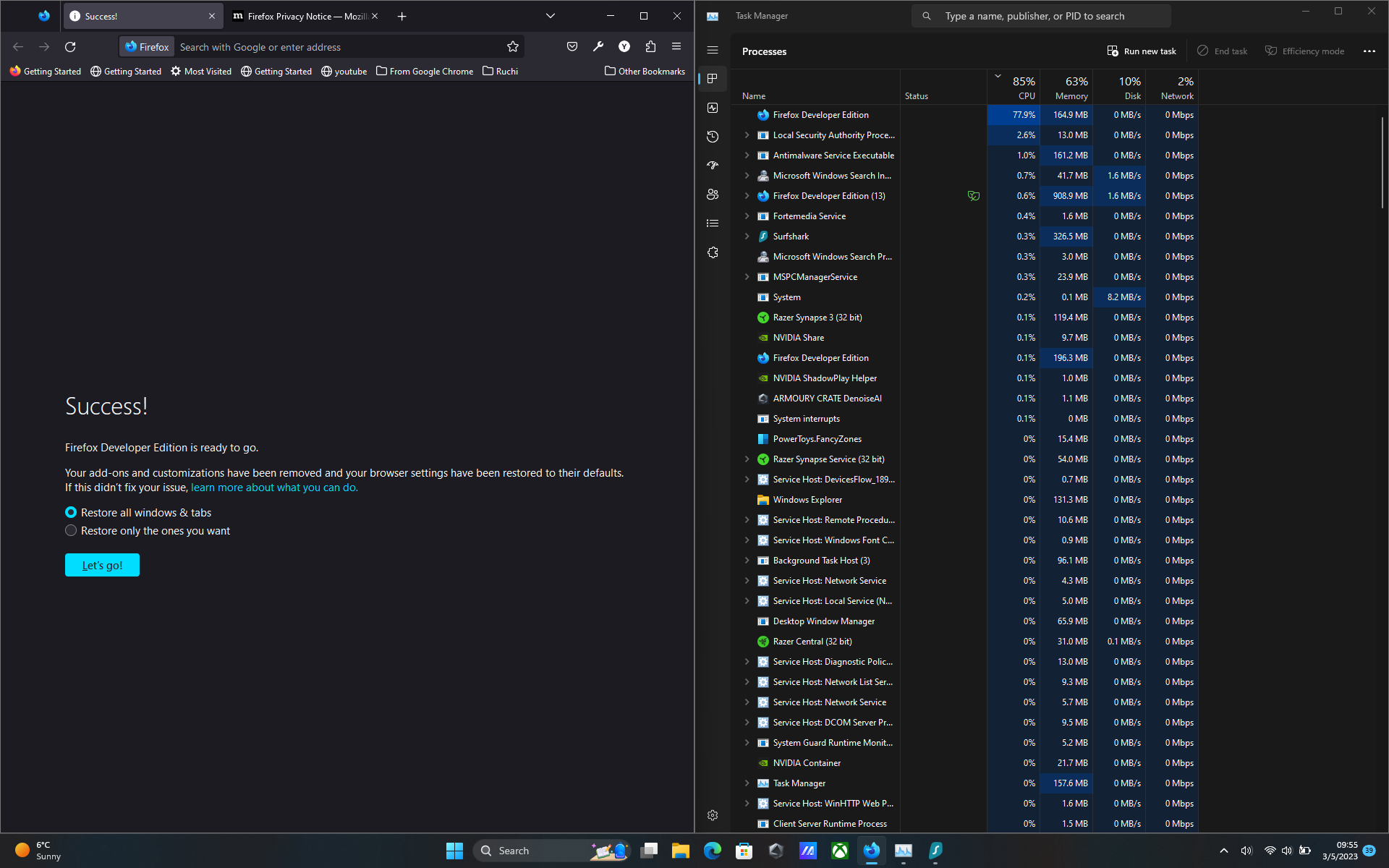High cpu usage of fifefox dev edition
When watching youtube or even doing a little task with only one tab the cpu usage from a specific firefox process goes upto 90%. And I have did everything that was given in the following troubleshoot method "https://support.mozilla.org/en-US/kb/firefox-uses-too-much-memory-or-cpu-resources" but still the same result. I tried with troubleshoot mode on with disabling all extensions but the cpu usage was still high. I have also checked with firefox's own task manager tool but there wasn't a single process that was using full cpu. I'll be attaching all screenshots below.
Všechny odpovědi (1)
I have this issue as well. I can close the process using task manager and that fixes the issue, but it pops up again later. No clue what's causing it. Might even be in stable by now.