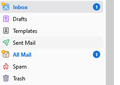How to Exclude Unread/New Badge from GMail "All Mail"
It seems that my Thunderbird installation is showing duplicate unread/new badges. It is showing on both the "Inbox" and the "All Mail". I need to have access to the "All Mail" in Thunderbird so that I can look through and retrieve past messages. But I do not wish for it to display duplicate notifications of the emails in the Inbox.
Is this a bug that has occurred to due migrating from an older version of Thunderbird? How does one exclude the "All Mail" folder from showing a redundant new/unread badge count? It currently makes assessing all my inboxes very difficult.
Thank you.
Všechny odpovědi (4)
That is what 'all mail' means - all mail. This is controlled by Gmail. You may find it beneficial to remove Allmail and rely on Trash.
david said
That is what 'all mail' means - all mail. This is controlled by Gmail. You may find it beneficial to remove Allmail and rely on Trash.
I have so far been unable to validate the claim that Gmail controls the new/unread email badges shown in Thunderbird. In fact, it seems that GMail is showing the new/unread badge/count as desired.
Removing "All Mail" and relying on "Trash" has not been found to be beneficial.
Upravil uživatel brandon27 dne
This and other threads I have found explain why this issue occurs and mention "removing" or "unsubscribing" from the All Mail and Important folders. None of these explain (beyond mere hints unhelpful to novice users) how to do that.
Knowing why is great, but it's not enough without knowing how.
Okay, - highlight account in left sidebar - rightclick and select 'subscribe' - untick the folders you do not want to see Yes, I should have mentioned that originally.