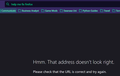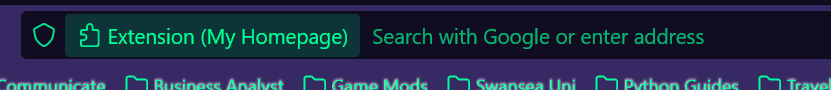Cursor automatically going to start of search bar infront of URL when I open a new tab
I'm having issues with the cursor when opening a new tab and I've tried a few different fixes and none are really working.
When I open a new tab the cursor goes immediately to the start of the homepage URL which is not helpful as if I type it just retains the URL after what I've typing(See Image). I've tried playing around with about:config to get the cursor to populate into the google search bar on the browser home screen but, it doesn't work.
I've also tried setting the new tab page to blank but, then sometimes it doesn't search google even though it says it should and says URL unrecognised(see the other images).
Why is this happening, I just want to be able to not have to manually delete the URL to search using the search bar and this seems like really basic functionality to me.
Zvolené řešení
This is an issue with all the new tab extensions. New Tab Override is a better choice since it is monitored by Mozilla and has fewer permissions. It has a setting "Set focus to the web page instead of the address bar" which makes it easier to clear the current address, even though it requires having to manually click in the address bar or press Ctrl+L.
Přečíst dotaz v kontextu 👍 1Všechny odpovědi (2)
Zvolené řešení
This is an issue with all the new tab extensions. New Tab Override is a better choice since it is monitored by Mozilla and has fewer permissions. It has a setting "Set focus to the web page instead of the address bar" which makes it easier to clear the current address, even though it requires having to manually click in the address bar or press Ctrl+L.
That's worked, thank you very much! I really appreciate how quickly you got back to me on this :)