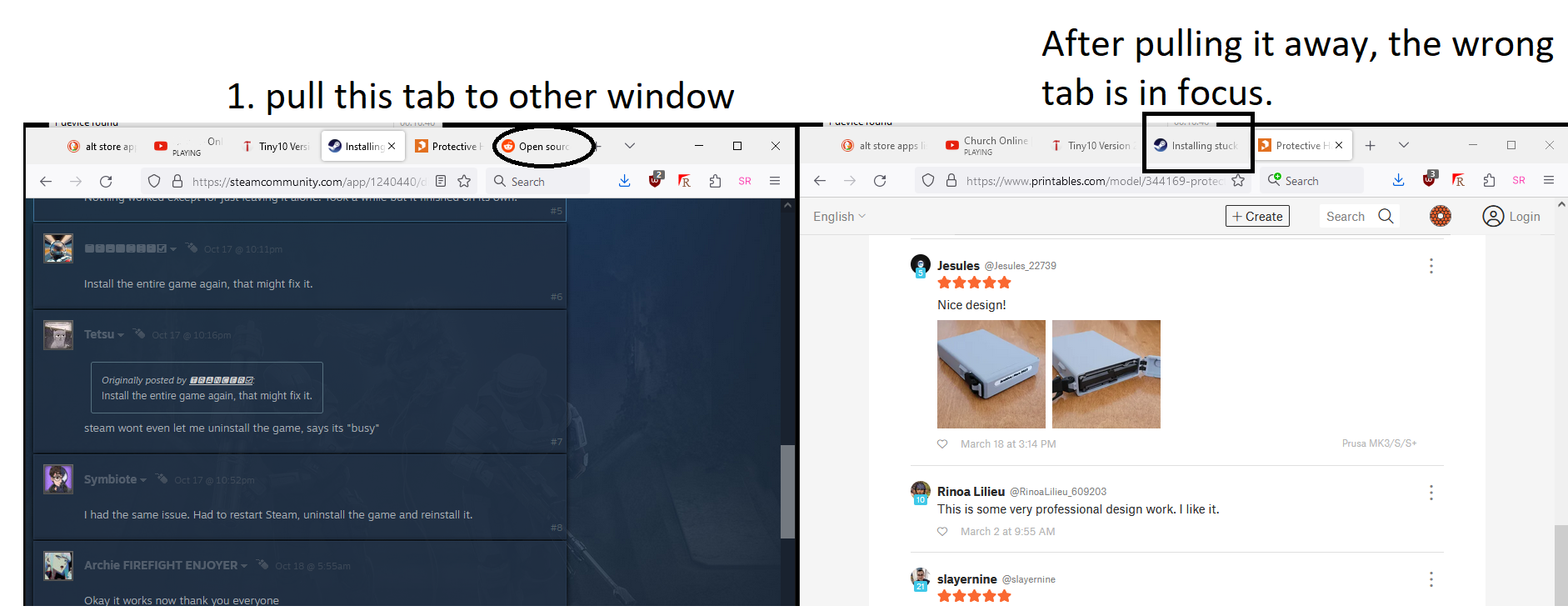Wrong tab in focus after pulling different tab away
If I have many tabs open, and pull one away, instead of the previous tab saying in focus, it clicks to a different tab.
If I have 5 tabs open:
- Tab1
- Tab 2
- Tab 3
- Tab 4
- Tab 5
I'm focused on Tab 3. If I pull Tab 5 away, it snaps me into Tab 4 even though I was previously on a different tab.
I think this isn't a bug but not desired?
Zvolené řešení
In addition, I realize this isn't a bug. I'm suggesting a change to open source software. https://support.mozilla.org is where I went, but I should have gone to https://discourse.mozilla.org?
Přečíst dotaz v kontextu 👍 0Všechny odpovědi (7)
What happens should be as expected. You have to click the tab to drag the tab and this means that this tab gets focus (you should see that it gets selected), but when this focused tab is moved to another window then another tab gets focus and this might depend on whether the tab you tear off is the last tab or there are tabs to the right.
To avoid changing the active tab, right-click on the tab you want to pull out and choose Move Tab > Move to New Window.
cor-el said
What happens should be as expected. You have to click the tab to drag the tab and this means that this tab gets focus (you should see that it gets selected), but when this focused tab is moved to another window then another tab gets focus and this might depend on whether the tab you tear off is the last tab or there are tabs to the right.
That does not make sense.
I'm moving a tab away to be the focus of a new window, yes.
So now we have: Window A Tab 1 Tab 2-- has focus Tab 3 Tab 4 Tab 5
I pull at Tab 5, onto a new monitor, making it Tab 1 of Window 2.
What happens:
Window A Tab 1 Tab 2 Tab 3 Tab 4-- Stole focus T̶a̶b̶ ̶5̶
Window B Tab 1 (Formerly Tab 5)
I, the user, am currently on a chosen tab. I move a new tab, and the focus shifts. That does not make sense.
zeroknight said
To avoid changing the active tab, right-click on the tab you want to pull out and choose Move Tab > Move to New Window.
Too many clicks.
I see you marked both our replies as unhelpful. If someone asks for something and in case a direct solution isn't possible, we try to offer possible alternatives or workarounds as that is better than a definite not possible or no solution. That is all we can offer as users volunteering our time to answer questions about Firefox.
cor-el said
I see you marked both our replies as unhelpful. If someone asks for something and in case a direct solution isn't possible, we try to offer possible alternatives or workarounds as that is better than a definite not possible or no solution. That is all we can offer as users volunteering our time to answer questions about Firefox.
Is this only for support? If I wanted a dev suggestion, go elsewhere?
Also, it wasn't helpful. Helpful would be tabs acting in a logical manner.
Imaging you're holding your finger on page 58 of a book. Keeping your finger on page 58, with your other hand you flip over to page 97, and tear the page out. You set page 97 on the table. Somehow... your finger holding page 58 isn't there any more, but is now on page 96? How did that happen?
Zvolené řešení
In addition, I realize this isn't a bug. I'm suggesting a change to open source software. https://support.mozilla.org is where I went, but I should have gone to https://discourse.mozilla.org?
You can leave comments and submit feedback via "Help -> Share Ideas and Feedback" or visit this website.