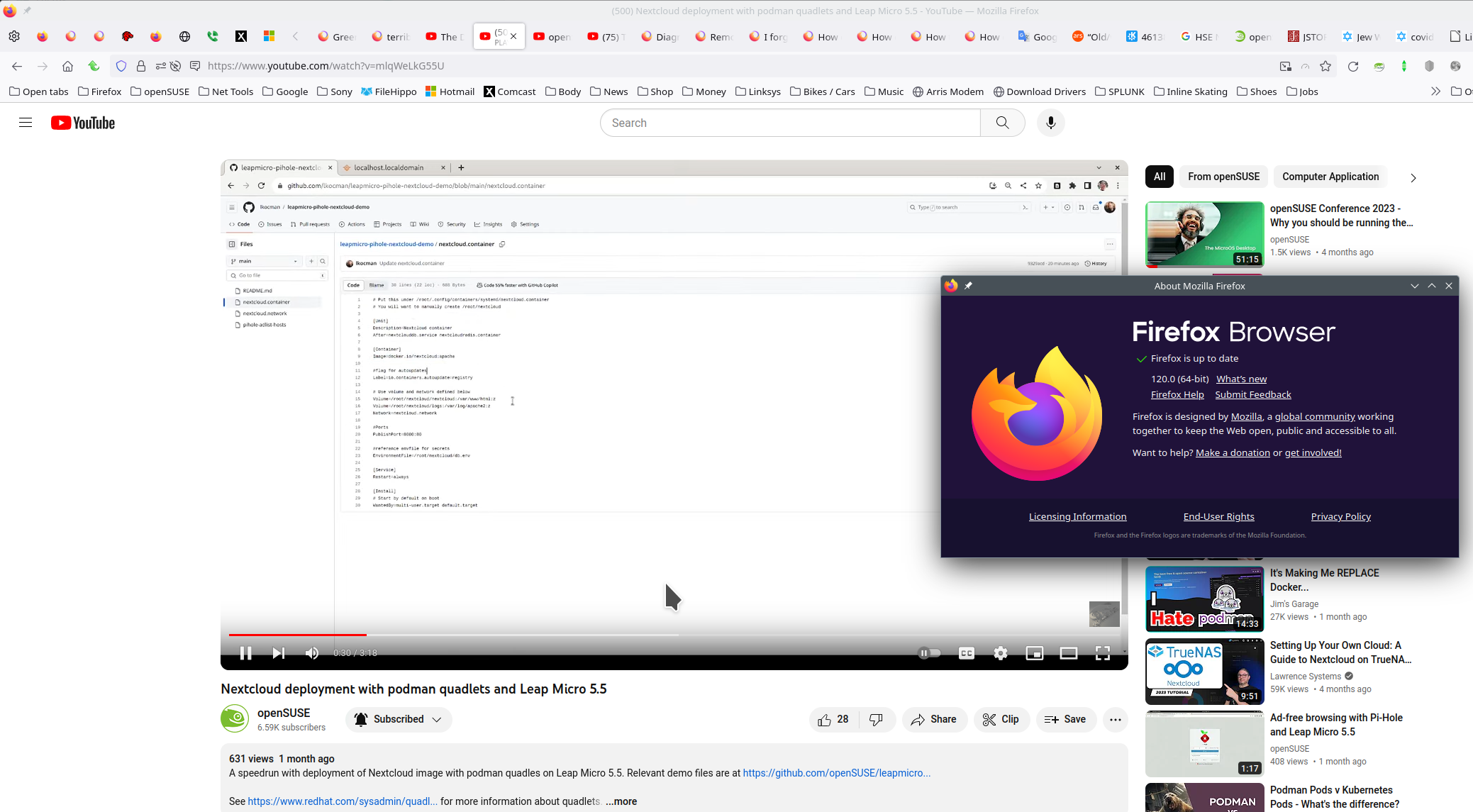Green Screen on Youtube
The last upgrade from Firefox caused YouTube Videos to stop playing, instead I just get a green screen. If I use a different Browser (MS) everything works.
Všechny odpovědi (3)
Show the issue. What version of Firefox? Did you try Firefox in Safe Mode? https://support.mozilla.org/en-US/kb/diagnose-firefox-issues-using-troubleshoot-mode#search104 What security software are your running? What version of Win10? If Pro, can you fire up Windows Sandbox and see if you have the same issues in the VM? https://www.howtogeek.com/399290/how-to-use-windows-10s-new-sandbox-to-safely-test-apps/
Try disabling Tracking Protection for the site.
Fixed in Fx 120.0.1.
https://www.mozilla.org/en-US/firefox/120.0.1/releasenotes/
If not installing that, you could disable hardware acceleration or it may be enough to change the preference in about:config mentioned below to false. In either case, you have to restart the browser after making the change.
https://support.mozilla.org/en-US/kb/forum-response-disable-hardware-acceleration https://support.mozilla.org/en-US/kb/about-config-editor-firefox media.hardware-video-decoding.enabled