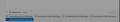Attachments are disabled
Attachments to emails in my "sent" folder have a strikethrough and I can not open them. However when I use the web client of my email provider (GoDaddy) these attachments are good and can be opened through the web client (MS 365).
Attachments in my subfolders are also disabled. This is a HUGE problem as I store important documents (as attachments to emails I have received) in Subfolders.
It seems that the attachments have been somehow deleted in Thunderbird when moved out of the inbox. Note in picture submitted it says "5 attachments 0 bytes). (again, these attachments exist in the same email on web client and can be accessed and opened normally)
Attachments in my inbox can still be accessed normally
This problem has only started recently. Because these attachments are good and can be opened through web client, the issue must be within thunderbird.
I am running 115.7.0 GoDaddy is provider. Using Owl as conduit to MS 365
Všechny odpovědi (2)
I suggest you have a chat with the OWL folks. The lines would indicate to me that local copies of the files are simply not made. Given exchange takes attachments and stores them in a different location to the email they belong to. Got to love folk who treat an email store as a database and pull the email apart so different bits can be stored in their own tables. I would guess there is an issue with OWL, in how they access the attachments, or it might be you have to specifically download them to the email somehow..
Thanks for your reply. I will continue as per your suggestion. Attachments WERE accessible in the past. This is a recent phenomenon. I have a feeling the attachment database has become corrupt, rather than non existent