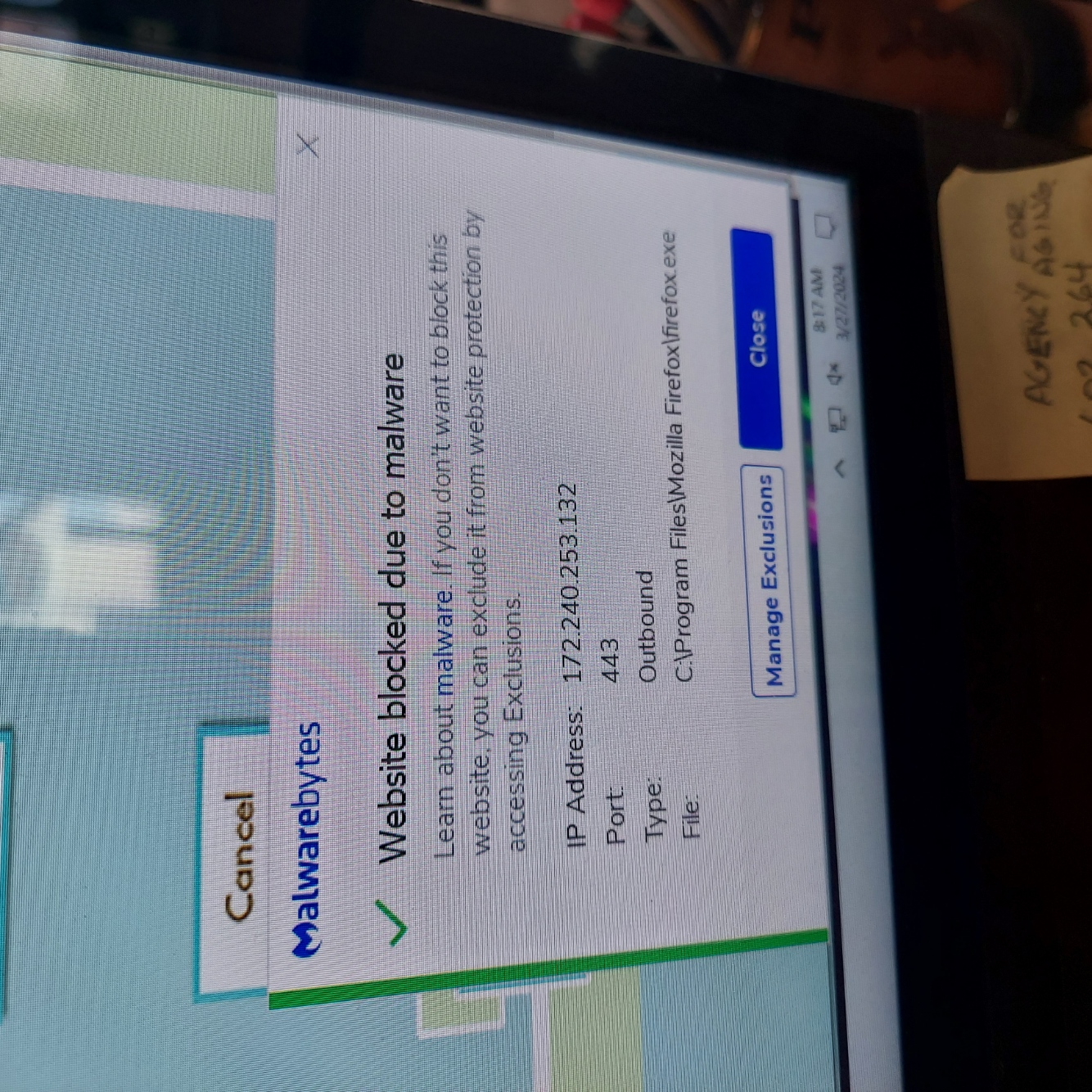Malware or Riskware
I am getting ALOT of these popups in my brower now. Domain: militantwitnessfelon.com, IP Address 192.243.59.13. This any many others are shown as being in the firefox.exe file. There are several others; Domain: aoms8xa9b.com IP Address 212.117.190.104; several other IP Addresses also. How do I get rid of these? Malwarebytes is blocking these now.
Všechny odpovědi (3)
I only have one extension, MalwareBytes Browser Guard.
It's good that Malwarebytes is keeping an eye on your browsing requests. Unfortunately, it's unclear where those connection attempts originate from. For example, are they caused by images embedded in a page, or ads loading into a page, etc.? Alternately, are they caused by external URLs being sent to your default browser by other programs/processes on your system?
To reduce ad load, you could try uBlock Origin and see whether that has much effect on this issue.