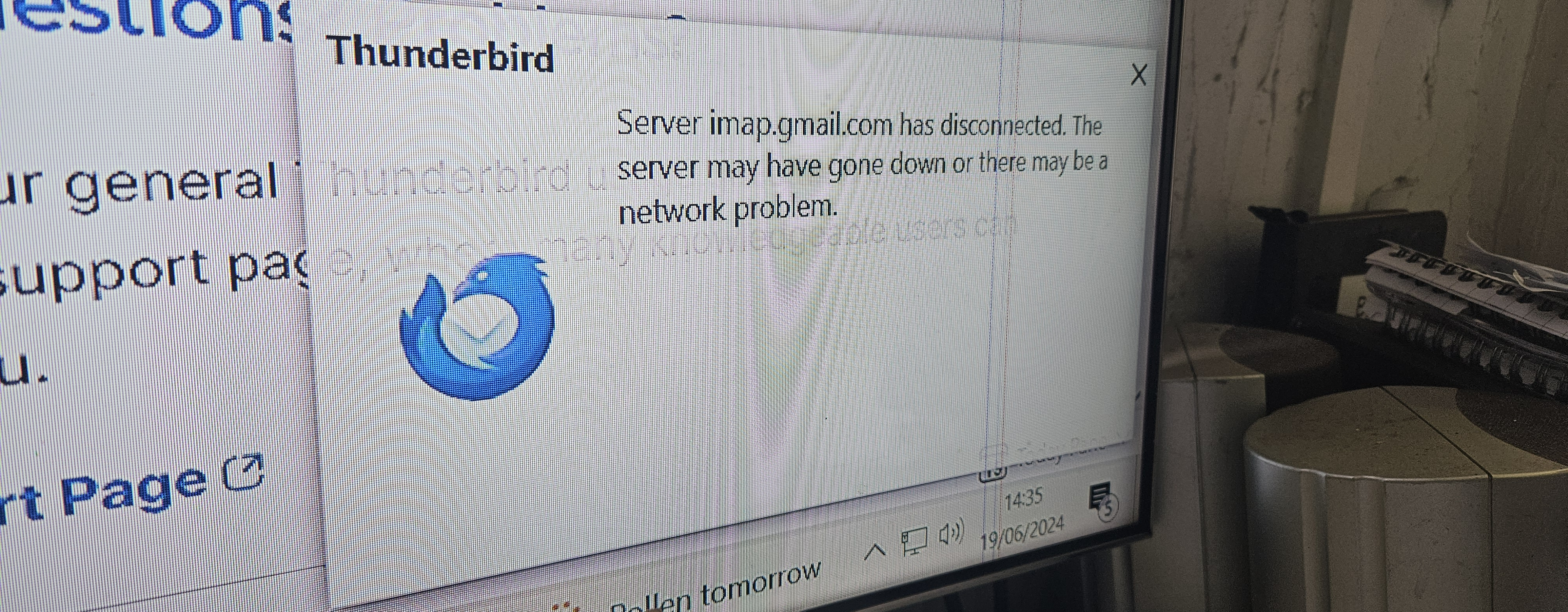Imap & Gmail
Can't use Gmail account anymore have cleared cookie's and caches removed permissions and account from Google and TB uninstalled then reinstalled then add TB account worked for 2 minutes then got the same error also some emails load while others are just a blank screen all windows 10 and TB updates are current Have attached error we are receiving anything else please just ask Any help appreciated
Bill
Všechny odpovědi (4)
For us to better investigate this issue, we will need some more information.
Could you please do the following?
- Open the menu
 > Help > Troubleshooting Information, then click Copy text to Clipboard.
> Help > Troubleshooting Information, then click Copy text to Clipboard.
- Go to https://pastebin.mozilla.org/, paste the clipboard by right clicking in the large text area, select paste from the menu, change the retention period to expire in 28 days, use the Paste Snippet button to create a page containing your info, then copy the resulting URL (address) of the page created.
- Open a reply to this post, and paste the URL to your troubleshooting information you just copied.
- Please also provide results for the following test on your system
- Does Thunderbird work as expected in Thunderbird troubleshooting mode?
- Does Thunderbird work as expected with your OS started in safe mode with Networking. Instructions for each operating system: Windows 10/11, Windows 8, Windows 7, OSX
https://pastebin.mozilla.org/pU82AZqN
Started thinderbird in safe mode did not clear error
Started windows in safe mode did not clear error
Started both in safe mode did not clear error
Disable email scanning in AVG as a starting point. Personally I uninstalled it over a decade ago.
have deactivated all of avg and i mean everything but still having the same issues i have also tried to refresh the network setting just in case but still same issues
Bill