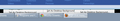Righ-click menu artifacts
Hello.. I've been having a problem with the right-click menu creating graphic artifacts that stay on the desktop until another window passes over them.
This only happens when the browser window is not extended to to the bottom of the desktop. If I call the right-click menu near the bottom of the browser, and the menu populates down from my mouse position, then any part of the menu that extends below the browser window, will stay visible.. until I pass another window over that desktop area.
It does not affect performance but in the course of 20 minutes of work, the bottom of my desktop looks like a right-click menu collage.
Upravil uživatel dkdd3 dne
Zvolené řešení
Is this only right clicks in Firefox, or right clicks in all of Windows? If the latter, I've seen it before, and it's either an issue with your graphics driver, or with Windows itself. Try updating your graphics driver Upgrade your graphics drivers to use hardware acceleration and WebGL
Přečíst dotaz v kontextu 👍 0Všechny odpovědi (3)
Zvolené řešení
Is this only right clicks in Firefox, or right clicks in all of Windows? If the latter, I've seen it before, and it's either an issue with your graphics driver, or with Windows itself. Try updating your graphics driver Upgrade your graphics drivers to use hardware acceleration and WebGL
These are right clicks in Firefox only. All other apps are behaving normally. I just updated my graphics drivers and will try a roll back. Attaching a pic...
- on edit: Rolling back AMD drivers to 12.2 fixed this.. *shrug*
Upravil uživatel dkdd3 dne
I followed a recommendation in another thread to disable hardware acceleration (tools > options > advanced > general) and this problem stopped for me.
The problem would occur with everything except the 'Default 14.0.1' theme disabled -- so all addons and extensions were disabled. In safe mode, which disabled the theme as well, the problem would not occur.
Upravil uživatel Wellsee dne