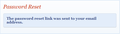unable to access to my addons.mozilla.org account
impossible to connect to my account. I don't receive the reset password email too, whatever the number of tries (attempting for about 1H, nothing in spams or particular filters). but curiously, the notification email from this support platform is received.
I use outlook and I suspect MS of rejecting some domains (ie: I won't receive emails from MEGA), and now it seems like MS is blocking emails from addons.mozilla.org.
I can't believe that... is there a server maintenance ? Is the account hacked or something ?
Upravil uživatel FunkyMind dne
Zvolené řešení
hi, problem fixed.
I don't know how, but the account got back to my first email when I registered while the migration of Personas to addons. An admin told me that it was registered with another email, but later I' updated it. It was saved in firefox and filling automatically, so I was sure it was the right IDs and never minded about trying my old email adress.
thanks to all for your attention
Přečíst dotaz v kontextu 👍 1Všechny odpovědi (6)
Which mail service do you use?
Is this a web based mail service like Windows Live (Hotmail) or do you use a program like Outlook to access your mail account (e.g. from your ISP)?
Clear the cache and the cookies from sites that cause problems.
"Clear the Cache":
- Firefox/Tools > Options > Advanced > Network > Cached Web Content: "Clear Now"
"Remove Cookies" from sites causing problems:
- Firefox/Tools > Options > Privacy > Cookies: "Show Cookies"
hello
My email client is web based (live mail became outlook).
My profile is recent, I made a fresh install of win7 yesterday (my previous sdd died) so every things are new, firefox's profile as well, and all of my extensions are up to date. Tried all ways : cleaning datas, safe mode, and even with google Chrome.
I tried to connect again today (just before writing this reply), same problem. I don't receive the reset password email. Even with a fresh installation of Chrome (default installation, no addons).
What can we do ?
hi again
the problem is not on my side, it's obvious.
how can I recover my account ?
edit : plz tell me what is the email address used by addons.mozilla.org. I'll try to add it to the safe list
Upravil uživatel FunkyMind dne
okay, I've created a test account and this is what I get when I request the password reset link (1st img).
however, with my real account, I get the message "An email has been sent to the requested account with further information. If you do not receive an email then please confirm you have entered the same email address used during account registration" (2nd img).
What's going on ? Why can not I recover my damn account ?
Upravil uživatel FunkyMind dne
Are you able to login at https://forums.mozilla.org ? as you could post for help in https://forums.mozilla.org/addons/viewforum.php?f=20
Zvolené řešení
hi, problem fixed.
I don't know how, but the account got back to my first email when I registered while the migration of Personas to addons. An admin told me that it was registered with another email, but later I' updated it. It was saved in firefox and filling automatically, so I was sure it was the right IDs and never minded about trying my old email adress.
thanks to all for your attention