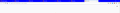Tabs glowing bright blue
For some reason, when I started my computer this morning the tabs were all bright blue. When I click on another window and change focus, it reverts to the light gray that it should be, however going back resumes the problem. Starting in safe mode does not help, and turning off hardware acceleration does not help. I have restarted both the browser and my computer, and the problem resumes. The only thing that seems to change it, is when I change it to certain themes like space, who completely change the color of it. The default, dark, and light themes all are affected by this bright blue tab bar.
Valgt løsning
Ok I realized a fix for this. Thanks Firefox support for helping me so much (can you read the sarcasm?). So all in all its a simple fix, this bug for some reason affects all and only standard Firefox themes, however if you download a user created one off their add-on page that looks very similar to the default Firefox theme, then it goes away.
Læs dette svar i sammenhæng 👍 0Alle svar (2)
On a side note, I also notice a bunch of screen tearing when scrolling, which is not present in other apps.
Valgt løsning
Ok I realized a fix for this. Thanks Firefox support for helping me so much (can you read the sarcasm?). So all in all its a simple fix, this bug for some reason affects all and only standard Firefox themes, however if you download a user created one off their add-on page that looks very similar to the default Firefox theme, then it goes away.