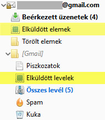I have 2 Sent folders, an empty and a 2nd with the sent letters. How could I remove the empty one? It's a gmail account.
So now I have two "Elküldött elemek" (Sent items) folder, marked yellow in the attached screenshot. I suppose that the 1st one was created when once I checked the "Make a copy of sent items in..." option in the account settings. Later I realized that it's totally unnecessary for me, so I unchecked it and deleted each mail from this folder. After deletion I realized that some letters disappeared from the 2nd folder as well so I moved these disappeared mails from the Trash into the 2nd Sent items folder.
But the folder itself stayed in place and since now I couldn't find a way to remove it. Maybe I'm blind. :) Or maybe some of you can tell me what to do?
I'm using Win10 (64 bit, with the latest updates), and Thunderbird v 60.6.0 (32 bit), refreshed just today.
Thx: Tamás
Valgt løsning
Szia!
A [Gmail] alatt azok az IMAP mappák láthatóak, amelyre fel vagy iratkozva a Gmailben, ha nem akarod hogy ott legyen, akkor egyszerűen iratkozz le róla:
- Húzd a postafiókra (az e-mail címedre) a kurzort, és válaszd a Feliratkozás... lehetőséget
- A kis ablakon vedd ki a pipát a Gmail → Elküldött üzenetek mellől, és nyomd meg az OK gombot.
- Ha nem frissült azonnal a lista, akkor indítsd újra a Thunderbirdöt
Alle svar (2)
Valgt løsning
Szia!
A [Gmail] alatt azok az IMAP mappák láthatóak, amelyre fel vagy iratkozva a Gmailben, ha nem akarod hogy ott legyen, akkor egyszerűen iratkozz le róla:
- Húzd a postafiókra (az e-mail címedre) a kurzort, és válaszd a Feliratkozás... lehetőséget
- A kis ablakon vedd ki a pipát a Gmail → Elküldött üzenetek mellől, és nyomd meg az OK gombot.
- Ha nem frissült azonnal a lista, akkor indítsd újra a Thunderbirdöt
Szia Balázs,
nagyon köszönöm a válaszod, nagyjából működött is. Az apró bibi az volt vele, hogy amikor leiratkoztam az "Elküldött üzenetekről" a Gmail alatt, akkor pont az a példány tűnt el, amelyikben ott voltak a ténylegesen elküldött leveleim. Szóval gyorsan visszairatkoztam rá. Találtam viszont egy "Sent" mappát kicsit följebb, és ARRÓL leiratkozva vééééégre eltűnt a szemem elől a fölösleges mappa. :)
Szóval örök hála, cserébe egyszer megnézheted majd, amikor zuhanyozom. :)
Üdv: a nagytomi