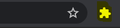Condense all extensions into a single extension icon in toolbar
I wanted to know if we can condense all the browser extension into a single extension icon and then click on an individual icon to access it's options. That would save a lot of space and clear the clutter from the toolbar. This feature has been implemented in Chrome and I have attached a screenshot as a reference. Any help would be great.
Alle svar (2)
Good idea, I suggest posting it on Bugzilla. I haven't seen it posted there. Make sure to set Type as enhancement.
One option would be to use the Overflow button (similar to >>). Right-click the extension button and click Pin to Overflow Menu.
One issue with putting add-ons on the overflow menu is that it restricts the width of their panels. So some extensions that normally display a wide panel may require horizontal scrolling.