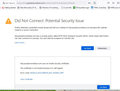click to continue button missing
mailman doesn't allow certificates to be placed on that part of the server, when the server is PLESK. It is an add on feature, and they are not doing it yet. Therefore I'm getting close to self signed certificate error, but with no button available to accept and move go to page... or what ever wording you really have.
I'm trying to get to my own mailman list, that I had no problem creating yesterday. Now I get the certificate warning, but no button to go beyond and take the risk.
I did download and install the new firefox since then, so don't know if that is an issue.
I already searched your site, and tried the options that were available in your trouble shooting areas... but none of them have worked.
Was this caused by the update I did this morning? Anyway, this is my own mail list admin area, and I need to admin my maillist. I can be reached better at we.the.people@peoplesworldwar.com Tammy
Alle svar (3)
Thank you FredMcD. I followed all the instructions you sent. A friend of mine also told me to "In Firefox, try this: In the Location bar, type about:config Find: security.certerrors.permanentOverride Set that to true" -my note, it was already set to true.
Then rebooted the computer. The same result. I don't have a button that allows me to "accept the risk and continue"
I did open the certificate to view, and the validity period on the self signed certificate for the mailman part on the server showed: Not before Jan 2018, and not after Jan 2019.
I've contacted our support team to see if they think that is still causing my issue.
I don't think you can do much about this in current releases. There are lots of issues reported.