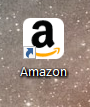Desktop Shortcut
When I drag the padlock to my desktop to create a shortcut, only a generic page image appears as the icon. How can I get Firefox to include a UNIQUE icon for each webpage? Other browsers, such as Brave, create an icon that is unique for the website it references. This makes it VERY easy to locate and organize all the shortcuts on my desktop.
The images I have included show the (in my opinion) ugly/useless Firefox icon vs. the aethestic/useful Brave icon.
Alle svar (1)
I'm not interested in using a generic System 32 icon image. Plus, other browsers automatically create the shortcut with an appropriate URL-specific icon. Brave creates its own local folder that saves the websites' favicon. I prefer the features and security of Firefox but am mystified why this basic function for user-friendliness is not performed by Firefox. I don't think most users want to have to go and manually set an icon image. Other browsers do it automatically. Who wants to take the time? Especially for a generic Windows icon image.