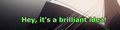Closed captions change color when resistFingerprinting is set to true.
When I have resistFingerprinting set to true, closed captions on certain sites where the feature is active (I think it specifically happens with HTML5 canvas image data, but I could be wrong), change colour. Is this intended? If so, is this configurable? It's quite annoying and makes for less readable text most of the time when trying to watch content. This specifically happened on Wakanim.tv for me. Once I turned off resistFingerprinting, it went away again. Some example are in the attachments.
Alle svar (1)
I have no idea whether there is a connection with the canvas extract feature but, when canvas extracting is fudged, an extra icon should appear near the lock icon at the left end of the address bar. Use that icon to make a site exception for extracting images from a canvas.
Could it be related to color scheme? I think Firefox might lie about a dark theme preference when resistFingerprinting is enabled.