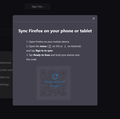Sync Errors on Desktop - Passwords do not Sync & Unsuccessful Pairing on Desktop
Hi,
For some reason my desktop browser version of firefox does not sync passwords with my mobile and other versions of firefox. There are NO passwords saved on my desktop version, and when I try to sync my mobile phone to my desktop there is a permanent error. I have downloaded about sync and it also shows multiple errors with my Sync.
Alle svar (1)
You can open about:sync-log via the location bar to see if recent Sync logs are available. You can upload the file to a website like Pastesite (pastebin doesn't like sync logs) if you can't post the content of the file in a reply.
Can you connect directly via the email address and password ?