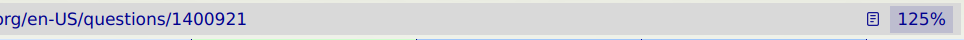How to hide or disable the 'Bookmark this page' button in the location bar
I never use the 'Bookmark this page' button in the location bar. Meanwhile it takes precious real estate in the small location bar (I have many extension buttons in the toolbar). Is there a way to hide or disable this button?
Valgt løsning
You can hide it with a file named userChrome.css. Remove the blank space from the following.
https://www.userchrome. org/how-create-userchrome-css.html
This is the code to use in the file.
#star-button-box { display:none !important; }
Læs dette svar i sammenhæng
👍 1
Alle svar (4)
Valgt løsning
You can hide it with a file named userChrome.css. Remove the blank space from the following.
https://www.userchrome. org/how-create-userchrome-css.html
This is the code to use in the file.
#star-button-box { display:none !important; }
I finally got around to implementing it. Unfortunately, the button remains. Although, I fully trust the solution should work, I could not make it work.
Did you use the exact file name and place it in the correct folder? Did you enable the use of style sheets in about:config? (Screenshot attached.)
Ændret af Terry den
Jup. Dumbass me overlooked naming error: userChromes.css. Solved.