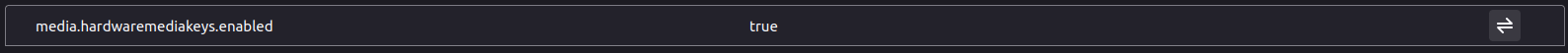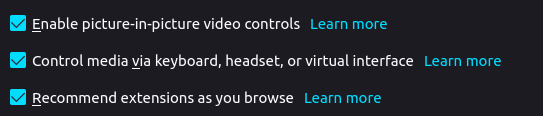Media buttons do not work on Ubuntu 22.04 .deb version of firefox.
I was able to use the media buttons on Ubuntu 22.04, until I re-installed Ubuntu on a new drive.
After the re-install, when playing media on Firefox (like on youtube), the pause button on my keyboard does not work, and GNOME notifications does not show the video that is playing (it used to).
Other apps work fine (such as vlc media player), and I cannot figure out why it suddenly stopped working.
Thanks!
Alle svar (2)
You can check whether hardware mediakeys are enabled.
- Settings -> General -> Browsing: "Control media via keyboard, headset, or virtual interface"
- about:config => media.hardwaremediakeys.enabled = true
- https://support.mozilla.org/en-US/kb/control-audio-or-video-playback-your-keyboard
Media keys are enabled, both on settings, and advanced preferences. The problem seems to be the communication with GNOME itself, but I have no idea how to diagnose that issue.
Thanks for the quick reply tho!
(I attached the screenshots of those values, just in case I got something wrong)