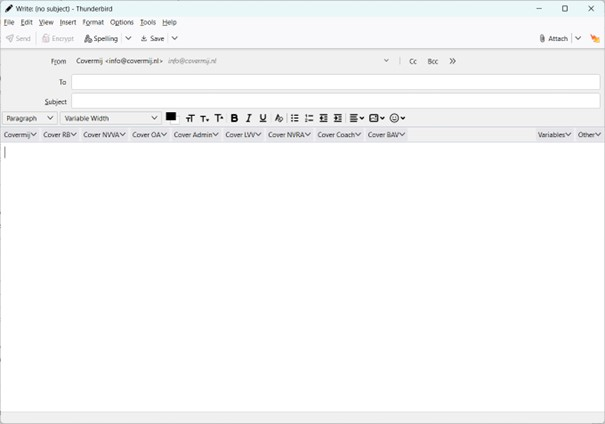It concerns Thunderbird on Mac. I have installed Addon Quicktext. The problem is that Thunderbird does not show html format on Mac. It does in Windows.
The issue concerns Thunderbird on Mac. Thunderbird does not show html format on Mac. It does though in Windows.
I have installed the Addon Quicktext. Quicktext enables to write and send e-mails that I have prepared in html. Looking shiny with images, labels and preformatted text. Great Addon. Unfortunately not yet on Mac
I have html-edited emails and Quicktext running flawlessly in Windows. There is a visual difference between Thunderbird on Windows and on Mac: When I create an e-mail in Windows, the menubar shows the menu items: File; Edit; View; Insert; Format; Options; Tools; Help. On Mac, the menu-item Insert is not there. Maybe this has something to do with the problem that Thunderbird in Mac does not handle html e-mails?
Alle svar (3)
Account Settings, Composition & Addressing, check 'Compose messages in HTML format'. Do this for each account.
Hi sfhowes, Yeehaa! That does solve my problem. Thank you for your quick reply. Been looking everywhere to adjust this setting. Couldn't find it. This helps. Super.
One more thing. Thunderbird now supports to load ' Quicktext prepared' e-mailtemplates in html.
In an other situation composing an e-mail, when copying a template from e.g. adobe straight into a yet empty Thunderbird e-mail, in this case the Thunderbird e-mail does not support completely the html setting. It fails to copy the images into the e-mail. Is there a setting that does allow this?
Copying into TB from other apps is prone to errors, especially if the source app creates non-standard html. Your best option is to create the html with the TB message composer or a TB add-on like Quicktext.