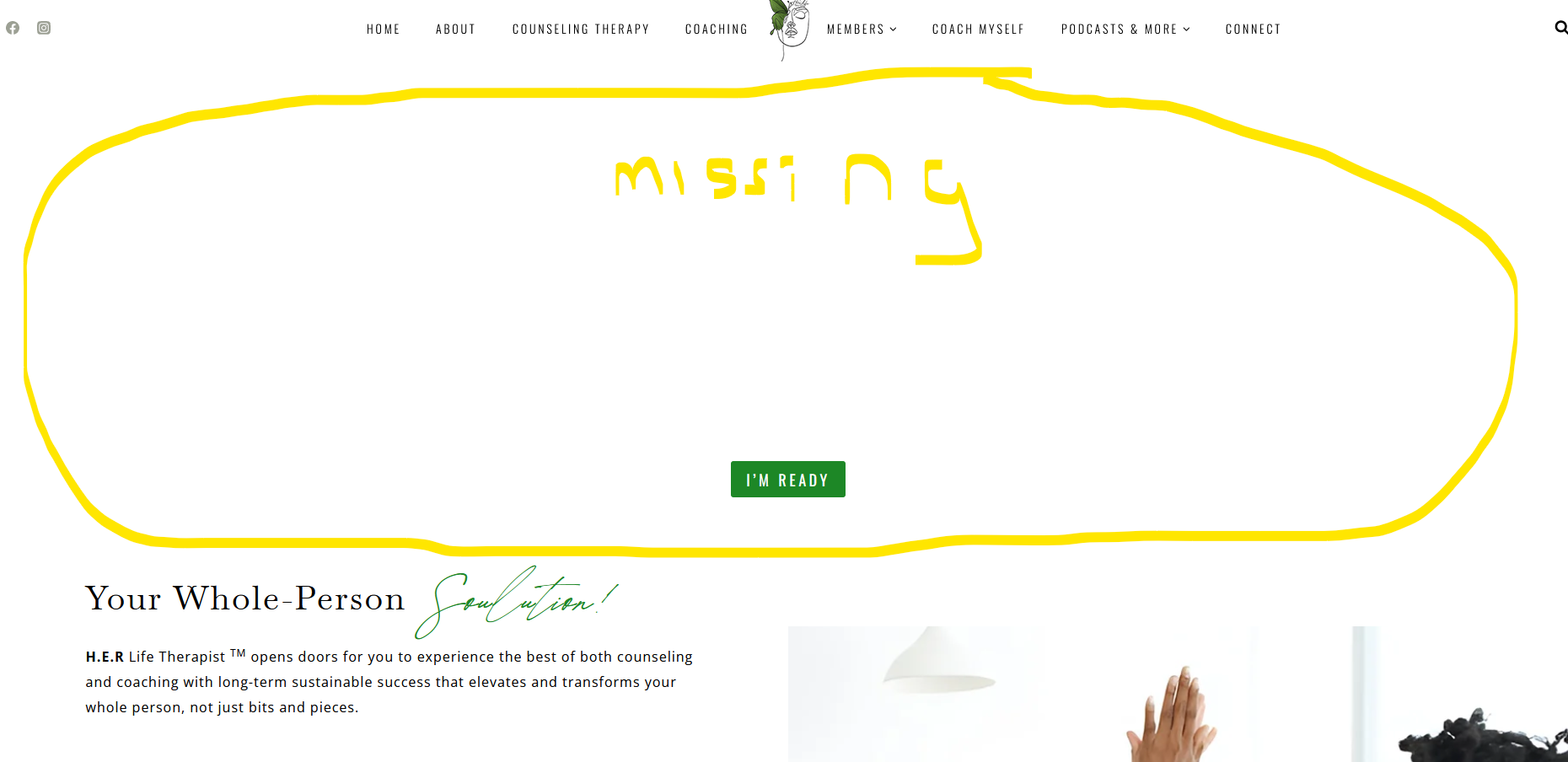Website main image no longer displays
Hello,
My website main image has displayed via Firefox browsers seamlessly for years. However, recently when visiting my website via Firefox browsers the main image no longer displays.
I have cleared cache, and followed all direction provided on the mozilla support site and the image does not display. It displays via other browsers and also on tablets and mobile but again not Firefox any longer.
My website is: https://herlifetherapist.com
Could you please assist in sharing how this happened and how this issue may be resolved?
Thank you
Alle svar (4)
Blocking the right-click context menu doesn't make it easier to check what is going on here.
No problem here with seeing the Life-Within-HER_Banner.png.webp image with the Firefox 118.0.1. This looks like a WebP image according to the file extension, so make sure that you do not block this image format.
- about:config => image.webp.enabled = true
- https://support.mozilla.org/en-US/kb/about-config-editor-firefox
There are also extensions that can block this image format.
There used to be this banner (WebP image) that I previously got which still works.
Older WebP images still work:
- https://herlifetherapist.com/wp-content/uploads/2023/06/gdoor.png.webp
- https://herlifetherapist.com/wp-content/uploads/2021/10/hn2post2-1024x1024.jpg.webp
Now I see a reference to these 2023/10 PNG (notice no WebP file extension) images that give me a 403 Forbidden response.
- https://herlifetherapist.com/wp-content/uploads/2023/10/wholepbanner2.png
- https://herlifetherapist.com/wp-content/uploads/2023/10/HLTBanner_mobilecell.png
So it looks that with the last update something went wrong.
So what is my resolve? The older images no longer exist as they were incorrect.
Can you load and see the images in the upload folder that fail to load for me ? You may have to contact WP for support.