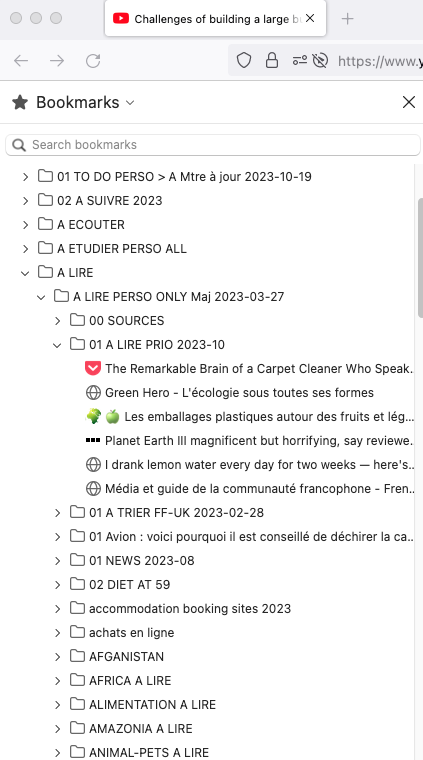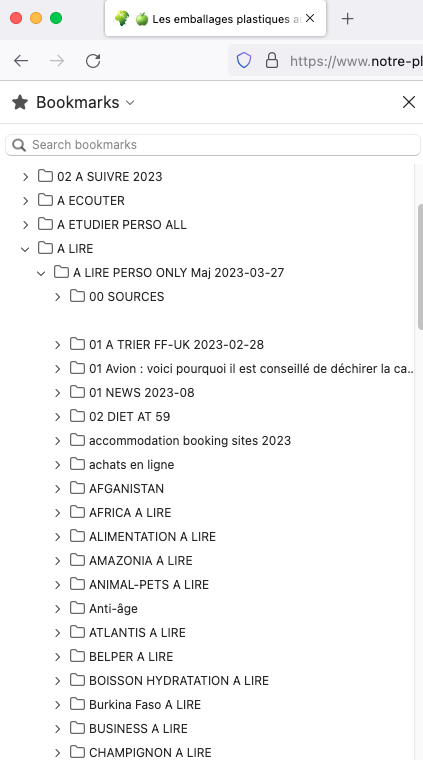Firefox 119.0 (64-bit) bookmarks are becoming irresponsive on Mac os Sonoma 14.0
Hello everyone, since my recent update on Mac OS Sonoma 14.0, my Firefox 119.0 (64-bit) bookmarks are becoming irresponsive.
When I hover over any bookmark in my Firefox side bar, it suddenly becomes invisible, and sometimes its entire folder disappear from the side bar from where it has previously been saved, as well as any next bookmark in the same folder. Yet it is still in the bookmark folder, but i have to relaunch Firefox to find it again!
Here are enclosed 2 screen captures. See the section called "A LIRE PRIO 2023-10" just below "00 sources" when I initially opened it on my side bar, it was visible, and when I clicked on any of the bookmarks saved in the folder "01 A LIRE PRIO 2023-10", the entire folder "01 A LIRE PRIO 2023-10" disappeared!
Yet if I go into my Firefox folder, it is still there. If i click on the next folder (from the lateral bar), it will disappear again!
Does anyone have had the same problem and found a solution?
Will appreciate as I had to move to google but does not enjoy it in the same way as Firefox (been on it since 2012!).
Thanking you all in anticipation.
Michael
Alle svar (1)
This should be fixed by Bug 1861669 which has been uplifted to Beta 120.