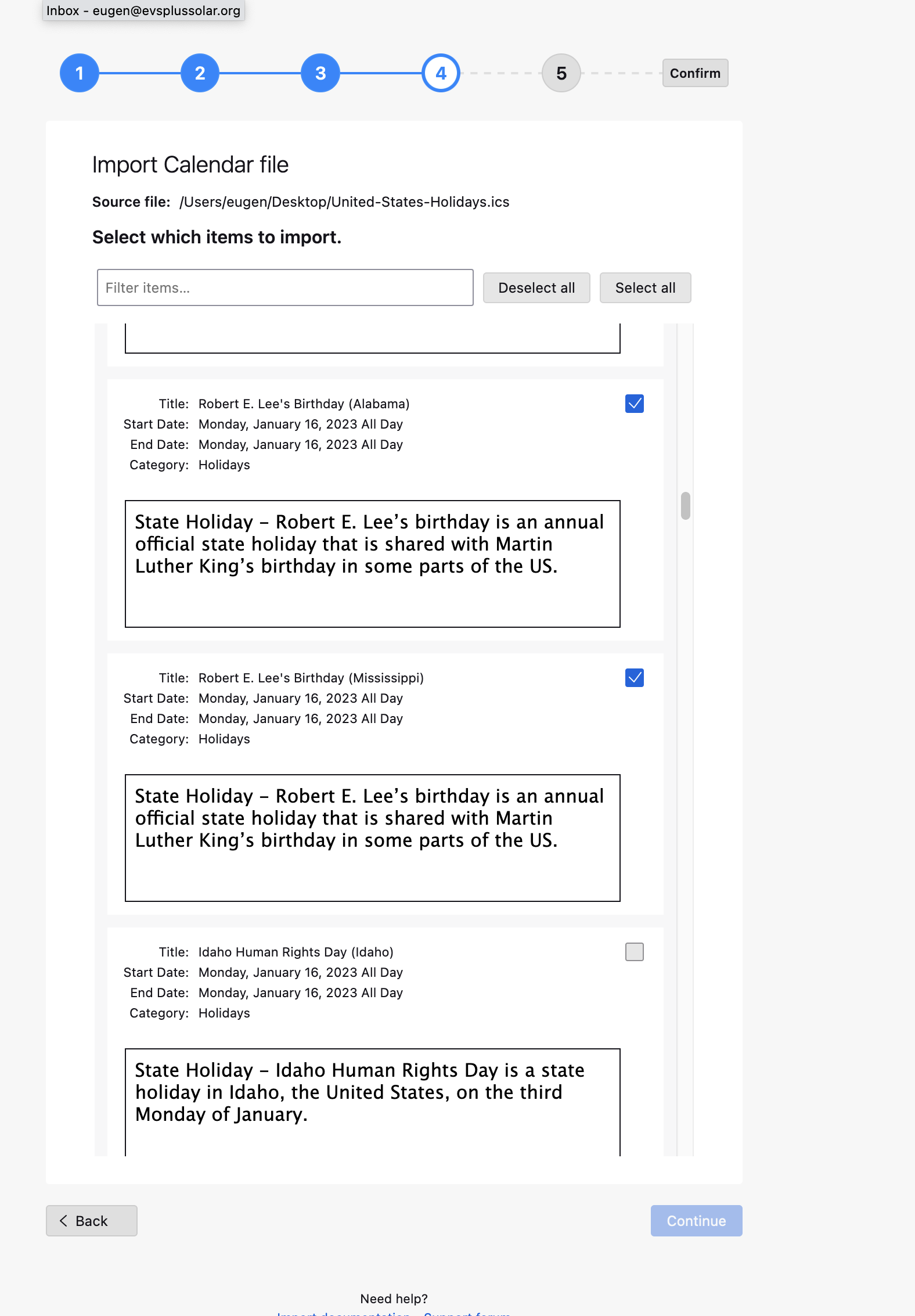US thunderbird calendar from mozilla site
Hello, having problems importing an USA calendar from Thunderbird site. Just need a basic one with federal holidays but probably hundreds listed. And the 'select all' and 'deselect all' not properly working as well as issues with filters. And do we really need Confederate holidays?
Valgt løsning
Thanks for the quick response and help. I worked well and I only had a limited choice of possible holidays. However, I downloaded the calendar through import under 'events and tasks' and it is now on my computer
Læs dette svar i sammenhæng 👍 0Alle svar (2)
There are plenty of sites that offer calendars. I subscribed to this one by selecting File/New/Calendar, On the network, check 'this location doesn't require credentials', enter https://www.officeholidays.com/ics-fed/usa in the Location, a calendar named usa is added on the Calendar tab.
Do we need Confederate holidays? Ask MAGA nation, 40% of US voters.
Valgt løsning
Thanks for the quick response and help. I worked well and I only had a limited choice of possible holidays. However, I downloaded the calendar through import under 'events and tasks' and it is now on my computer