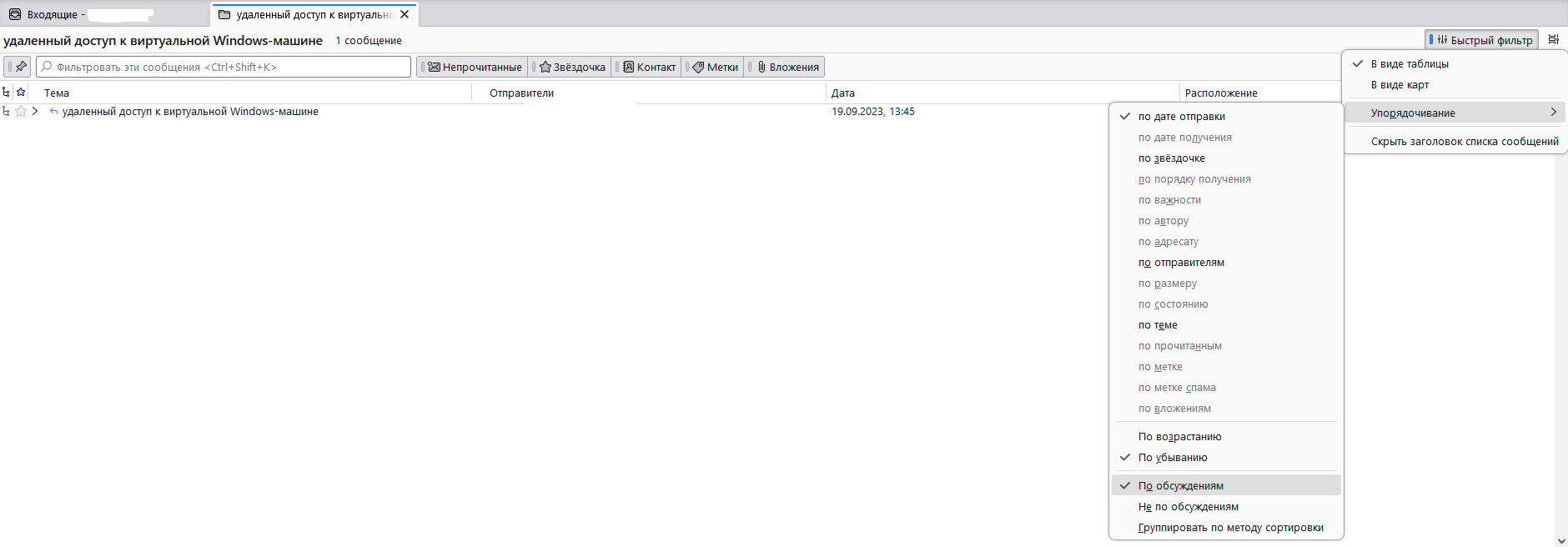The selected conversation panel view is not saved
New versions of Thunderbird has a default layout with organize by conversation selected. I prefer not to use such view and uncheck the tick so all messages are shown in a list. On the main screen it works just fine but when I use "show in a conversation" command on a message it opens in a new window where view layout is default again. I can switch to list view, but whenever I open this or any other conversation it opens with a default view again.
Valgt løsning
Found a solution there: https://support.mozilla.org/en-US/kb/message-threading-thunderbird
Læs dette svar i sammenhæng 👍 0Alle svar (1)
Valgt løsning
Found a solution there: https://support.mozilla.org/en-US/kb/message-threading-thunderbird