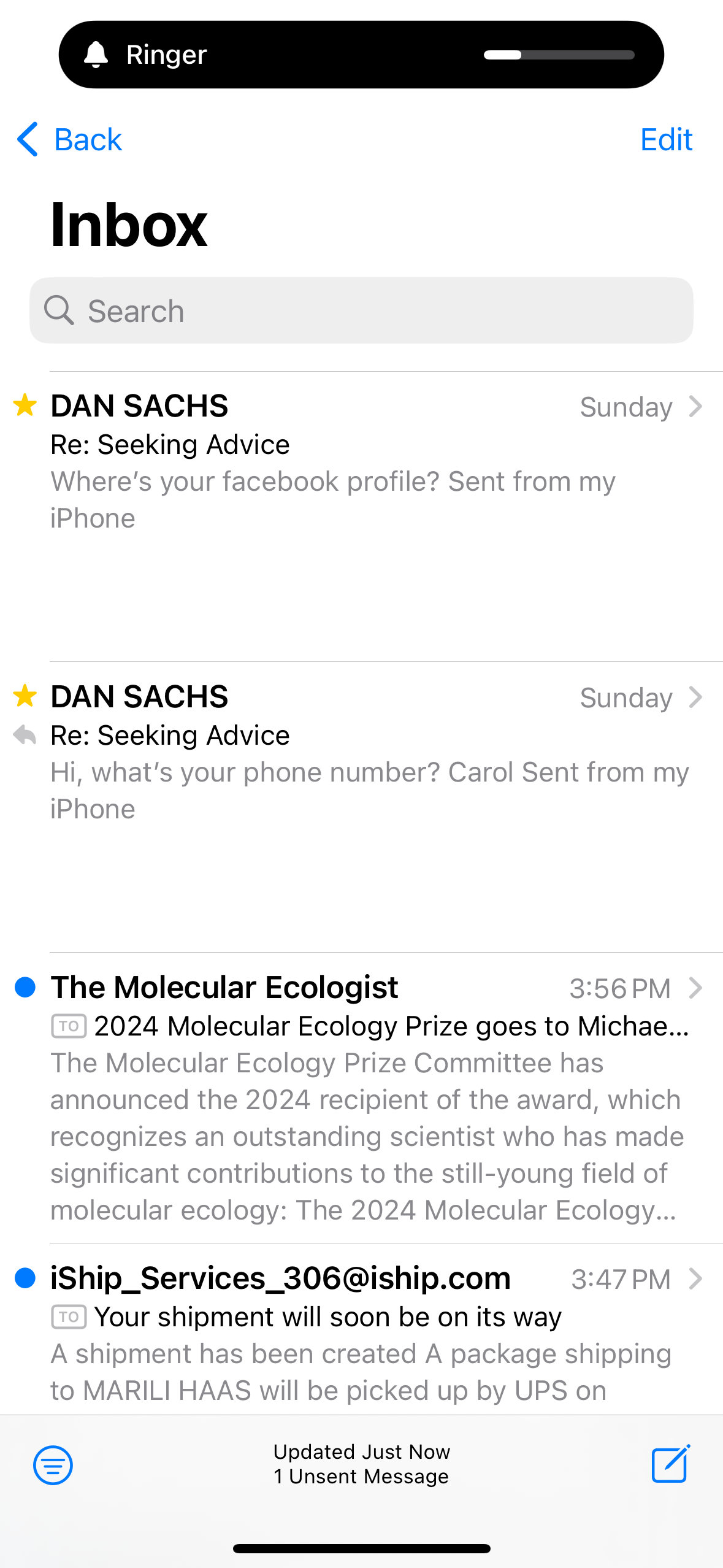Thunderbird inbox
Messages I sent from my iphone are showing up in my inbox marked with a gold star and looking like they came from the recipient, but they werent. Almost like a reminder of an email I sent? - I mistake them for new incoming messages. Why is this happening and how do I make it stop???
See the first two messages in the screen shot.
Alle svar (1)
The star means that the message was sent from a person whose address is in your addressbook. To remove it, you need 1) a folder named chrome in your profile, 2) a text file named userChrome.css in the folder, and 3) this content in that file:
.emailStar {
display: none !important;
}