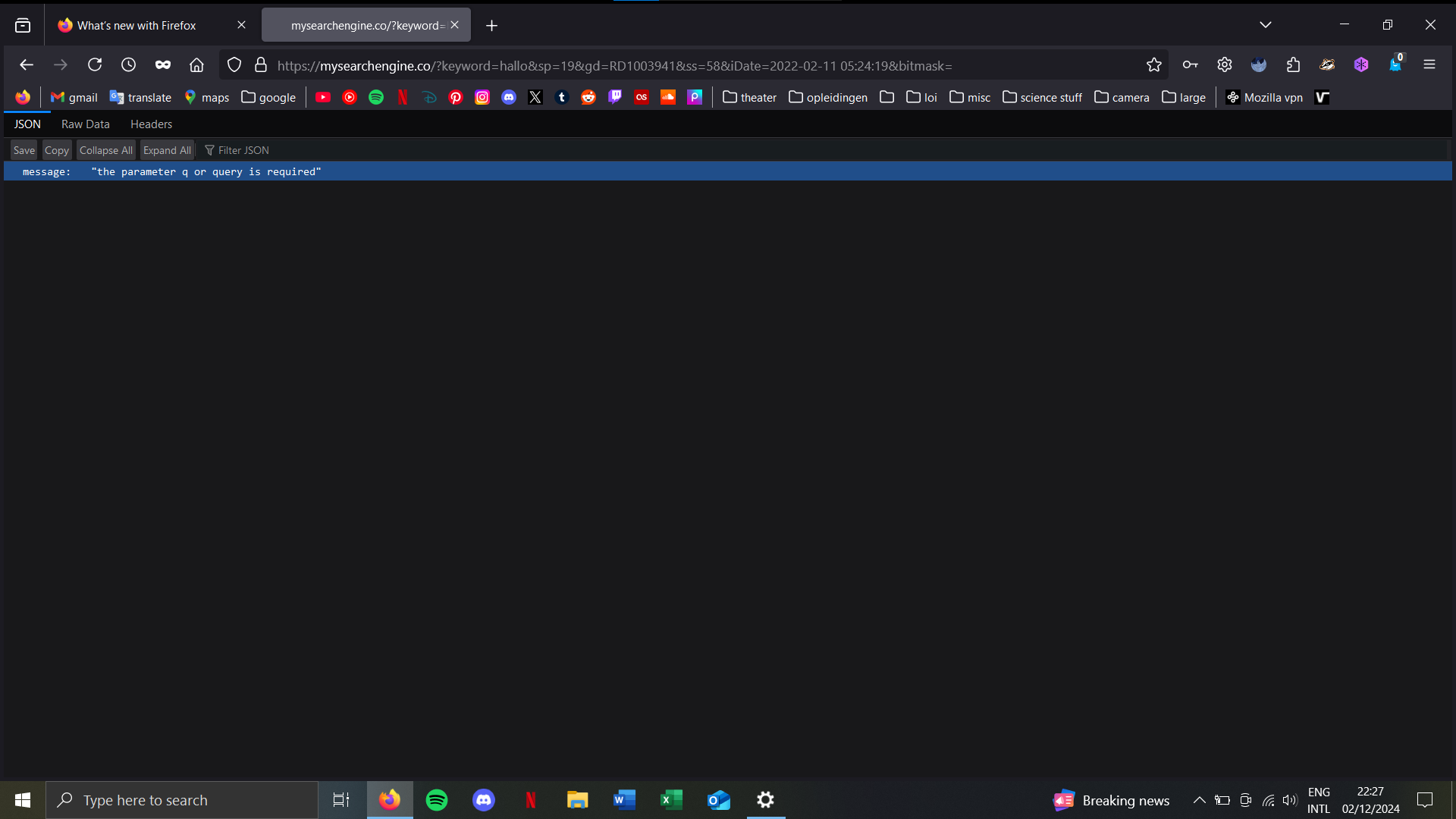cannot use firefix at all suddenly
im not very good with tech so ive probably clicked the wrong things, but i cant use my firefox at all anymore. only to search up 'google.com' lol. it opens on the homescreen, but when i want to search anything it always comes out on the screen in the image included. ive been using firefox for a year or so and never had issues. ive tried deleting and reinstalling, restarting my laptop, the whole deal. im on windows 10 but that shouldnt be the issue i imagine. ive asked some friends and they dont understand it either. id love to get some help otherwise i might have to go back to google chrome D:
Valgt løsning
Try to go to Settings and Change your default search settings in Firefox to Google.
Læs dette svar i sammenhæng 👍 2Alle svar (4)
"my search engine.co" is definitely not Google.
A likely culprit for search hijacking would be an extension. You can view, disable, and often remove unwanted or unknown extensions on the Add-ons page. Either:
- Ctrl+Shift+a (Mac: Command+Shift+a)
- "3-bar" menu button (or Tools menu) > Add-ons
- type or paste about:addons in the address bar and press Enter/Return
In the left column of the Add-ons page, click Extensions. On the right side, find the "Manage Your Extensions" heading.
If there is at least one extension before the next heading -- "Recommended Extensions" -- please continue:
Then cast a critical eye over the list below that heading. Any extensions Firefox installs for built-in features are hidden from this page, so everything listed here is your choice (and your responsibility) to manage. Anything suspicious or that you just do not remember installing or why? If in doubt, disable (or remove). For your privacy and security, don't let mystery programs linger here.
Any improvement?
If the Extensions list is blank or blocked, restart Firefox in its Troubleshoot Mode to do the clean-up: Diagnose Firefox issues using Troubleshoot Mode.
hi jscher! thanks for your reply. first, i know search engine isn't google, i get this screen every time i look something up except when i type in google . com :)
next, i followed your directions, saw nothing suspicious but removed some extensions regardless, but sadly no improvement yet. i'll try restarting my laptop again to see if itll work after that
wow omg thank you so much, it was on yahoo search??? im so happy i can use firefox again