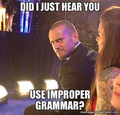Unknown User Pre Logged in
Hello,
It was usual day, after a fresh Macintosh Installation (OSX10.9), I downloaded a copy of Aurora 27.0a2 (2013-11-24) (It's been a year I am using Aurora) but after I setup my sync and was browsing though addons via the browser, I found out that I was already logged in with the username "assyifa". I was alarmed since my account were in sync and had a thought if my data was being shadowed or something.
ScreenShot: http://i.imgur.com/xy7VK3X.png
I tried to log out, but it logged back in with the same username. Could you please rectify this?
Alle svar (9)
i do too, i dont know if its a hacker or what
Sounds that you have a sticky cookie.
It is possible that the cookies.sqlite file that stores the cookies is corrupted.
Rename (or delete) cookies.sqlite (cookies.sqlite.old) and delete other present cookies files like cookies.sqlite-journal in the Firefox profile folder in case the file cookies.sqlite got corrupted.
- Help > Troubleshooting Information > Profile Directory: Show Folder (Linux: Open Directory; Mac: Show in Finder)
I don't think it is a hacker, my guess is that the aurora build was compromised.
Had deleted both "cookies.sqlite" and "cookies.sql-wal", couldn't find the -jounal file though. I can confirm that this issue persists.
Did you download Firefox from the Mozilla server?
Did you create a new profile?
I've been downloading the builds from ftp://ftp.mozilla.org/pub/firefox/nightly/latest-mozilla-aurora/
creating new user profile did not escalate this issue again.
it did not help me either, i downloaded it today from mozilla.org
heres the problem ive been having itll let me logout of assfiya then it goes right back into it
Ændret af rtruth den