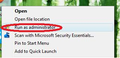Received message "Updates disabled by administrator" when trying to perform a manual update through Help, About FireFox. How do you enable this?
I selected Help, About FireFox, to perform a manual update, and there was a message that said "Updates disabled by administrator" (or similar to that). Also, when looking at Tools, Options, Advanced, Automatic Updates were selected, but grayed out. So it appears that updates are disabled. I would like to know how to enable updates, more specifically, how to enable manual updates.
Alle Antworten (5)
Try running firefox has administrator
Close firefox Right click on firefox then Run as administrator
try to update now.
No, that did not help. I believe updates have to be enabled by the administrator, since they were somehow disabled. It seems that running FireFox browser as administrator wouldn't necessarily enable updates. See the following images I have from a user.
hi Flyfisherman, is it a business computer ? If so, then the network administrator is the only person who can make the updates.
This is a business computer, the message says the updates are disabled by the system administrator. This does NOT mean that the system administrator can log in and then the updates will occur. If they have been disabled, then they have to be enabled. This problem is not connected with the automatic updates configuration either. What I need to know is how to enable the updates once they have been disabled. I appreciate you looking at this. Thanks!
business computers are part of a fleet of computers. network administrators are those who manage installed programs, updates included. users are therefore not entitled to administer, even for updates. so you must do with them for this problem. i think this is the only solution.
in the company where i work it happens like that.
i hope i've been helpful.
Geändert am