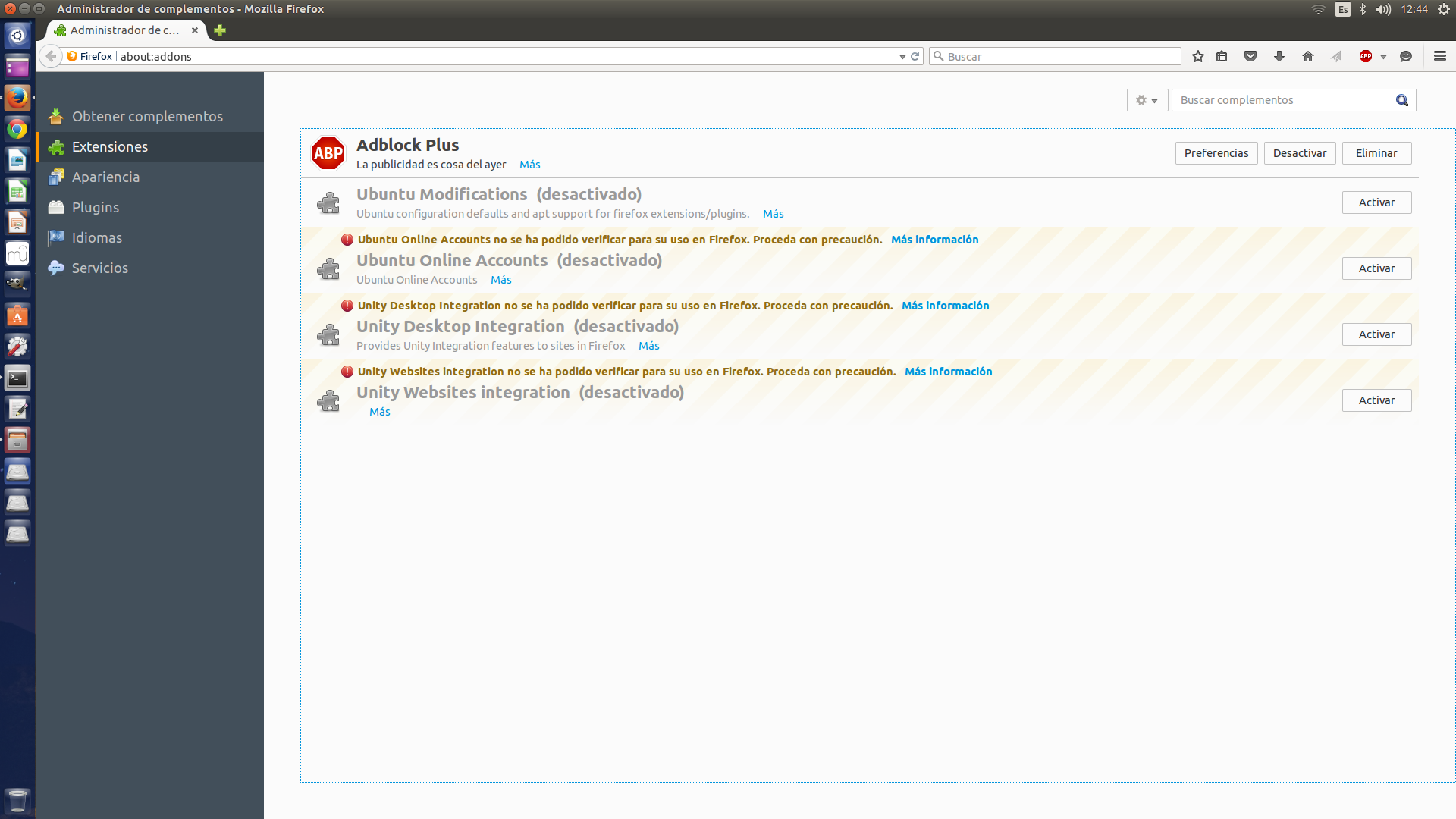How to make bookmark levels height span the whole window?
I have some folders in my bookmarks that contain other folders that contain more bookmarks. When I hover the folders to display all the sub-levels, the height of the panels doesn't span the whole window. Instead, each level shrinks to half the height of the previous, making it impossible to navigate the panel and very uncomfortable to scroll over such a long height.
I was wondering if there is any way to make the sub-panels height span the whole height of the browser window. Please find an image attached where the problem is shown.
Alle Antworten (11)
Try posting the screenshot again,
It is best to use a compressed image type like PNG or JPG to save the screenshot and make sure that you do not exceed a maximum file size of 1 MB.
Then use the Browse .... button below the Post a Reply text box to upload the screenshot.
Start Firefox in Safe Mode to check if one of the extensions (Firefox/Tools > Add-ons > Extensions) or if hardware acceleration is causing the problem.
- Switch to the DEFAULT theme: Firefox/Tools > Add-ons > Appearance
- Do NOT click the Reset button on the Safe Mode start window
Sorry, I thought the image was uploaded correctly. I hope it's works this time. It's a 229.8Kb PNG screenshot and I'm already seeing it displayed below my comment before clicking Post Reply. Crossing my fingers.
I restarted FF in safe mode and I'm still having this problem.
I'm using FF 39.0.3 and Ubuntu 14.04 LTS.
Bookmark / folder columns open down from where a folder is sitting when selected.
Scroll each level of folders upwards to have the next "branch of the tree" open up higher in the window. The mouse scroll wheel can be used to move the listing upwards or the "drop-marker" at the bottom of a column can be used; hovering over the "drop-marker" will produce an auto-scroll.
Thank you for your reply.
I'm on a laptop and I don't have a scroll wheel or a mouse (I use the pad). Is there a way to have the panels stretched by default as they do in Windows 7? I'm providing an attachment again to show what I mean.
I don't see that on Firefox 40.0.2 with Win7. I see what you showed in Linux.
What extensions do you have installed in the Win7 Firefox installation?
These are the extensions I have installed at the moment.
Also: restarted FF in Win7 in Safe mode, and the bookmarks still behave in the same way, the panels stretch to the height of the browser window.
None of those would account for what your Win7 screenshot shows.
Could it be possible that you can not reproduce that behavior because you don't have so many bookmarks?
Anyway, I thought there was some easy configuration thing so that I could just go to About:config in Ubuntu and change a parameter or something and have the panel expand to cover the whole height... is there anything like that or is it not possible at all?
Bookmark folder panels should span the whole available height of the Firefox window and not start at the current position.
Ubuntu usually adds some extensions to allow integration in the Unity desktop. Such extensions could cause this issue.
Try the version from the official Mozilla server if you currently use a version from the repositories of your Linux distribution. You can find the full version of the current current Firefox release (40.0.2) in all languages and all operating systems here:
This are my extensions in FF running on Ubuntu. Looks like everything related to Unity is already deactivated by default.
I'll try the installation from the official Mozilla server. Do you recommend I uninstall my previous version first?