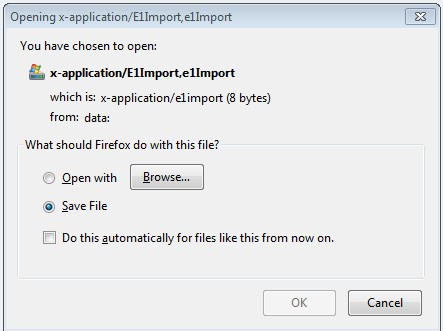Is there a way to prevent the open / save as dialog box the first time a user clicks on a link to open a file
Is there a way to prevent the open / save as dialog box the first time a user clicks on a link to open a file. See attachment with screen print of the popup dialog.
Alle Antworten (1)
User preferences for how to handle downloads by content-type are stored in a file named mimeTypes.rdf which is specific to each Firefox user profile. I don't know whether you can successfully modify that file; its internal XML structure is hard to follow.
Firefox builds the mimeTypes.rdf file initial from the Windows registry. Perhaps when your application installs it can set a flag for what should happen by default. I searched a bit on MDN but didn't see an article on how that part works. https://developer.mozilla.org/