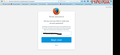Firefox synce doesn't work and I can't access my bookmarks and passwords.
Hello all.I was install a fresh copy of windows today and I was wanted to sync my bookmarks and passwords through firefox like before.But today this option simply doesn't work.I was forgot my password and I reset it and still I can't sync anything.Can you please help me,I'm really out of options.Thanks in advance.
Ausgewählte Lösung
- Sync wasn't intended to be used as a backup media for the purpose of reinstalling the operating system on one device. It is made you synchronize Firefox data across multiple devices.
- Resetting the Sync account password clears the data from the Sync server. See the screenshot for warning message about the Reset.
Alle Antworten (3)
Ausgewählte Lösung
- Sync wasn't intended to be used as a backup media for the purpose of reinstalling the operating system on one device. It is made you synchronize Firefox data across multiple devices.
- Resetting the Sync account password clears the data from the Sync server. See the screenshot for warning message about the Reset.
Thanks for your answer.I don't know why Mozilla keep this stupid option if it's not intended to keep my stuffs for later.And I never see this kind of stupidity that if you reset your password,you will lose all your data.Good job jerkzilla.I know that i'll never use sync again.
Sorry that you had that problem. Sync works pretty good when used as it was intended to be used - with multiple devices that run Firefox.
User data is encrypted in Firefox as it is being sent to the Sync server for your security. The account Password is used to create the encryption "key"; change the Password and a different "key" is created. The correct "key" is needed to decrypt the data; a different "key" renders the saved data worthless - as it can't be decrypted. And no one except for the user ever sees the encryption "keys" - Mozilla can't access that user data.
Plus clearing the data when the Password is changed allows the user to clear corrupt data. In the original version of Sync 1.0 (originally named Weave and was an add-on for Firefox) back before Firefox 4.0, the user needed to create a new Account if their data was corrupt and needed to be "flushed" from the Sync / Weave server. Over the course of a year and a half I went thru 5 Weave accounts and the related email addresses as I was testing that early version. That "issue" was fixed in (Dec 2010) Weave/Sync 1.1 during the lead up to Firefox 4.0 (March 2011) and fixed once again for Firefox 29 (April 2014) with Sync 1.5.