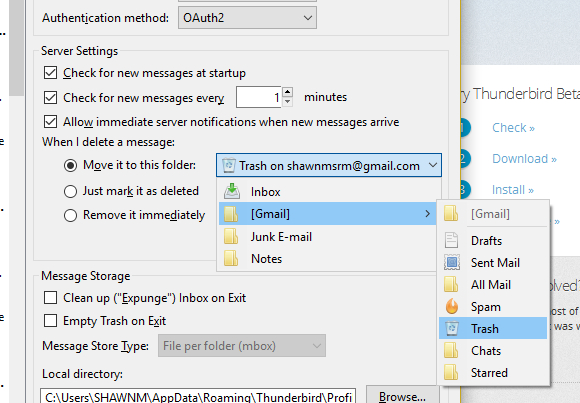Syncing Emails to Gmail In Trash Folder
I'm new to Thunderbird (downloaded the latest version - 50.0b3)
I added two Gmail accounts.
For Synchronization and storage settings...
1. I have checked "Keep messages for this account on this computer" and all folders checked (using the Advanced button) 2. The "To recover disk space, old messages..." option, I have checked as "Don't delete any messages."
For Server settings... 1. I have "When I delete a message" I have it set "Move it to this folder" which is the Trash folder under [Gmail]
When I delete a message from Trash in Gmail directly, I see it being deleted in Thunderbird Trash folder. However, I when I delete an email from Thunderbird Trash, it does not get deleted from the Trash folder when looking at the account through Gmail. I would like to have it setup so if I delete it in either location, it gets deleted in both spots.
I don't know if this is true for other folders. I only tried the Trash folder for now.
Thank you for your help.
Shawn
Alle Antworten (15)
lets see. The release version is 45, the beta version is 50.0B1 and the Earlybird (alpha) version is 51.0a2
Where did you get this software that is I guess an old EarlyBird build as the Beta channel has not moved to Beta 3 yet?
Now we move on to the fact you are using IMAP. Like so many, based on the setting you are mentioning you appear to think you can make Thunderbird keeps messages. they will be removed as soon as they are removed on gmail.
In account setting use the advanced button to change the server directory to [Gmail] this will reconfigure your list of gmail folders and better align what is in Thunderbird to gmail.
Matt:
Thank you for your help. I appreciate you taking the time to respond.
For the version, I did a search on Thunderbird and found the version noted. I wasn't too concerned it was a beta copy and just used it. Should I go back to 45 or stay with 51.0beta (just released and updated on my computer)?
What I want to have happen is if I delete a message in Trash in Thunderbird, if I then open the same email account in Gmail directly it is also deleted. That does not seem to be happening. I do not want to have Thunderbird keep message, but stay in Sync when viewing the emails directly via Gmail or from Thunderbird.
For example, when I delete an email from Trash in my Gmail interface I immediately see it deleted in the Trash folder in Thunderbird.
When I delete an email from the Trash folder in Thunderbird, I do not see it being deleted when I look at the email directly in Gmail Trash folder (I refreshed multiple times). This is the part I do not understand. Why when I delete the email from within Thunderbird Trash why when I look at the Trash folder in Gmail, the email is also not deleted.
I have attached the settings I have on the Server.
Thank you again for your help.
Shawn
I just did some testing with Gmail and Thunderbird.
I found that if I deleted messages from any folder in Thunderbird, the change was not reflected on the Gmail webmail until I told Gmail webmail to refresh the mailbox.
Another thing you have to keep in mind with Gmail in particular is that unlike other e-mail providers, they don't actually have separate folders for the e-mail. They have all the e-mail in one "folder", then tag individual e-mails to show up in different imaginary "folders".
This doesn't always work seamlessly with e-mail programs that treat Gmail's imaginary folders as real folders.
you still need to click the advanced button and update the server directory.
I do not care about which version of Thunderbird you use, just be aware beta software has more bugs than release sofware.
How exactly do you delete the messages from Thunderbird Trash?
Also note, messages that have been in Gmail Trash more than 30 days will be automatically deleted.
Thank you all for you assistance.
I understand about using the Beta copies, thank you.
I appreciate the explanation on Google and tagging.
For deleting emails in Thunderbird, in the Trash folder I highlight them and press the delete button (or right click and delete). I do understand emails in Trash are deleted after 30 days in Gmail. When I did a refresh when running Gmail, I did not see them being deleted from the Trash folder. You had noted you saw Gmail being update. I did not see that.
I tested my "Inbox" and Sent Mail" and I did see the change on both interfaces no matter what direction I tried it (starting in Thunderbird or Gmail). It seems other folders works OK both ways but for the Trash (at least for me) it only works one way.
Am I correct in understanding that when I delete an email in Trash on Thunderbird, I should then see that email being deleted from Gmail / Trash? Maybe I'm just missing something and miss-understanding how this should work since is seems to work both ways for other folders (e.g., "Inbox" and "Sent Mail").
Since I found other folders seem to work OK both ways, I still wanted to try the Advanced button suggestion. For the Tools / Account Settings / Server Settings / Advanced button option, I did miss-understand your suggestion. I did try and update the server directory trying "[Gmail]/Trash", [Gmail]\Trash", "Trash", "Inbox", "[Gmail]" and my email address. None of these seem to work other. It does update my subscribed folder listing.
Shawn
For deleting emails in Thunderbird, in the Trash folder I highlight them and press the delete button
Try to right-click Trash - Empty Trash instead.
Thank you for the feedback.
I do not wish to delete all the emails in Trash. There are some emails I may want to keep and Empty Trash will delete all emails from the Trash folder.
Shawn
Beats me. You can try to compact Trash.
Thanks for the idea. I tried to compact the trash, but no luck.
I guess my question is this by design, maybe some setting I'm missing somewhere, or is it a possible issue.
Shawn
Well, I have no problems here with 'Empty Trash'.
Thanks.
With Empty Trash, it works OK for me too. Both Thunderbird and Gmail emails are gone no matter where I do it from.
Its only when I select one or multiple emails in Thunderbird and delete them is when I see the issue.
Shawn
srmsrm said
Thank you for the feedback. I do not wish to delete all the emails in Trash. There are some emails I may want to keep and Empty Trash will delete all emails from the Trash folder. Shawn
srmsrm said
Thanks. With Empty Trash, it works OK for me too. Both Thunderbird and Gmail emails are gone no matter where I do it from. Its only when I select one or multiple emails in Thunderbird and delete them is when I see the issue. Shawn
Now I question why you would put a message in the Trash that you don't want gone. If you want to keep a message, don't put it in the Trash.
Yes, it doesn't make much sense that deleted individual messages from the trash folder doesn't seem to be reflected in the Gmail webmail.
Since you are not seeing a problem when you empty the trash folder, I view your issue as non-consequential.
Just don't put messages in the Trash that you don't want to delete!
I would guess that the timing of the expunge process is what is he root cause of this delete issue. But I have no constructive ideas on how to modify it.
Thank you all for the help. I really appreciate it.
I understand the logic for keeping emails in other folders (which I do) but I also keep some in the Trash.
I just happened to come across this item when I was setting up my accounts, thought it was an issue, and wanted to ask about it. I thought maybe I had something configured wrong since I thought the process would work both ways and I was new to Thunderbird.
With your help and guidance, I understand it works both ways in folders other than Trash (except for Empty All). That individual deletion just seemed like an issue since it wasn't working the same in all folders and I just assumed it would be the same.
Again, thank you for your help. Thunderbird looks to be a very useful program and I look forward to using it.
Shawn