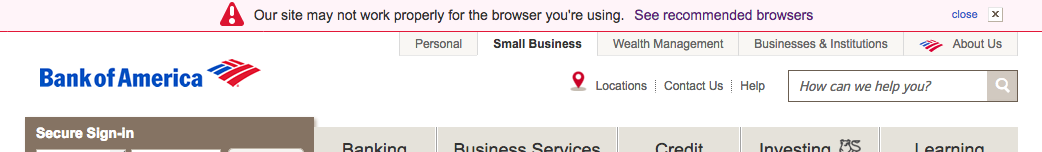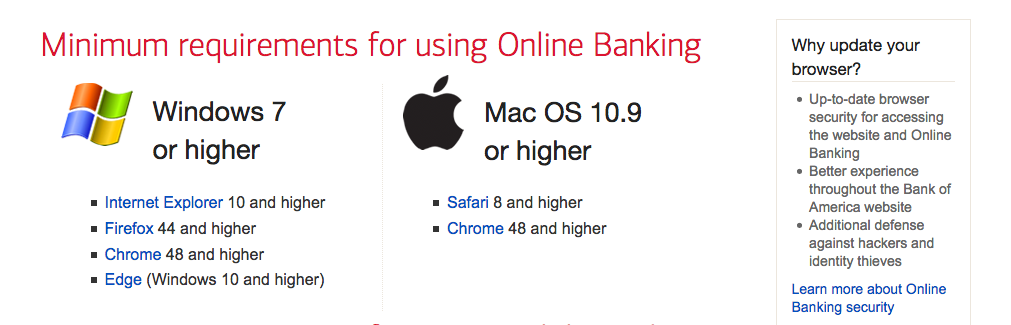Why do I get a warning on Bank of America websites?
warning-icon - yellow triangle with exclamation point "Our site may not work properly for the browser you're using. See recommended browsers"
The above shows up at the top of https://www.bankofamerica.com/smallbusiness/
Chorme and Safari don't have this message.
Alle Antworten (3)
I didn't see it when I tried the link.
Hello,
In order to better assist you with your issue please provide us with a screenshot. If you need help to create a screenshot, please see How do I create a screenshot of my problem?
Once you've done this, attach the saved screenshot file to your forum post by clicking the Browse... button below the Post your reply box. This will help us to visualize the problem.
Thank you!
Why does Bank of America like Firefox on Windows and not Mac?
I had missed the screenshot that you added.
The message says "may not work properly". This can mean that they haven't test the website with the current browser. They also do not state that the website can work on Linux. I'm not sure what kind of testing they do to check whether the website works and when to show this message. I see this message as well and changing the user agent to Firefox on Windows doesn't hide this message.
Geändert am