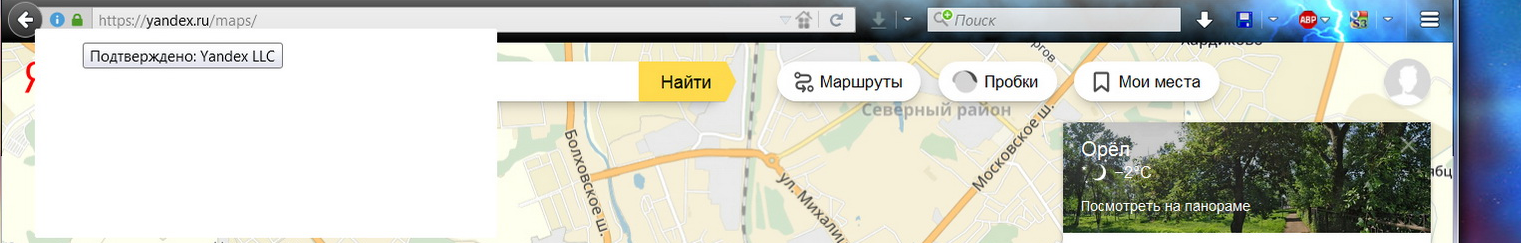Интерфейс некорректно отображается в плане всплывающих подсказок /// The interface is not displayed correctly in the tooltip plan
Скрин не мой, но проблема у меня такая же, как и на скрине. Когда я навожу курсор на любой инструмент в меню, или на сайте, то подсказки всплывают, но текста там нет. Вместо них просто белый фон. The screenshot is not mine, but the problem is the same as in the screenshot. When I point the cursor at any tool in the menu, or on the site, the prompts pop up, but the text is not there. Instead of them show up just a white background.
Ausgewählte Lösung
Maybe try a different Windows theme to see if that has effect.
Diese Antwort im Kontext lesen 👍 1Alle Antworten (7)
Screen. Not mine.
Start Firefox in Safe Mode {web link} by holding down the <Shift> (Mac=Options) key, and then starting Firefox.
A small dialog should appear. Click Start In Safe Mode (not Refresh). Is the problem still there?
FredMcD said
Start Firefox in Safe Mode {web link} by holding down the <Shift> (Mac=Options) key, and then starting Firefox. A small dialog should appear. Click Start In Safe Mode (not Refresh). Is the problem still there?
Yes, I already tried. Did not help. The cursor does not appear in the screenshot, but he is here
Start your Computer in safe mode. Then start Firefox. Try Safe websites. Is the problem still there?
http://encyclopedia2.thefreedictionary.com/Linux+Safe+Mode Starting Any Computer In Safe Mode; Free Online Encyclopedia
Ausgewählte Lösung
Maybe try a different Windows theme to see if that has effect.
FredMcD said
Start your Computer in safe mode. Then start Firefox. Try Safe websites. Is the problem still there? http://encyclopedia2.thefreedictionary.com/Linux+Safe+Mode Starting Any Computer In Safe Mode; Free Online Encyclopedia
Nope. It's not help.