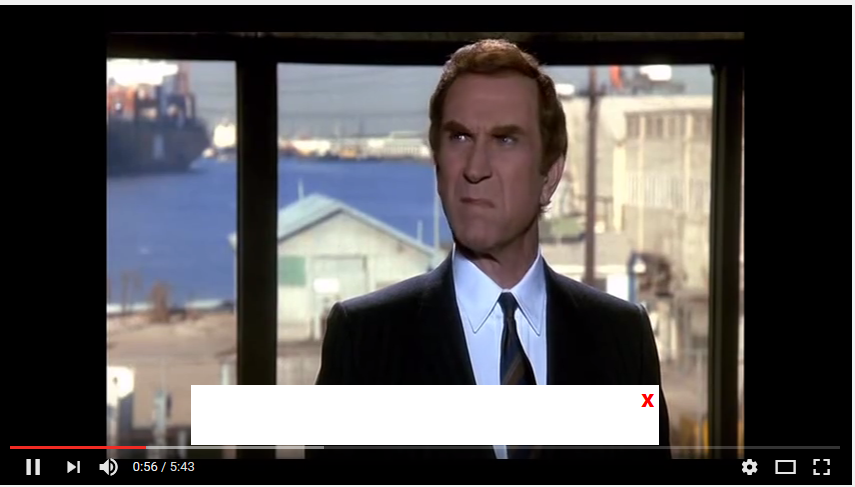I get a white band across the bottom of my screen when i play a video from you tube or face book
I get a white band across the bottom of my screen when i play a video from you tube or face book
Alle Antworten (4)
Hello,
In order to better assist you with your issue please provide us with a screenshot. If you need help to create a screenshot, please see How do I create a screenshot of my problem?
Once you've done this, attach the saved screenshot file to your forum post by clicking the Browse... button below the Post your reply box. This will help us to visualize the problem.
Thank you!
here is the screen shot
That white box is an ad that was not filled in properly, or blocked. Just press the X to close it.
Go to the Mozilla Add-ons Web Page {web Link} (There’s a lot of good stuff here) and search for a good ad / pop-up blocker.
Hmm, maybe a partially effective ad blocker is removing certain content from that little box but not removing the little box itself?
If the curiosity is driving you mad, you could: right-click the blank area and choose Inspect Element, Firefox should open the Inspector tool in the lower part of the tab. After a few moments, Firefox should highlight the HTML tag associated with the area you right-clicked. This is in a hierarchical tree display where as you hover further and further up the tree, the highlighted area on the page should get larger and larger. At some point you may reach the outer edges of the box. Along the way you may see clues to what it is.