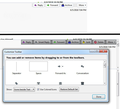Some message header buttons are gone. It shows under customize, but disappears after.
The delete button is gone in Junk folder, and the delete, junk, smart reply buttons are also missing from other folders. When I right click the message header and select customize, the buttons show up (like the missing delete or other missing buttons for the current folder). But it they go away after I close the customize window leaving a few buttons (like reply, forward, archive, and more).
Tryed:
Checking there were no hidden menus in View/layout/folders or any setting Changing to wide, classic, and vertical layouts. Pressing f8 and f10 Changing the customize setting to icon or word only Adding space and vertical lines between the buttons in customize Installing every addon I could quickly find that had anything to do with menus and delete Changing the overall theme Restarting, many times
Someone please tell me there is a really simple solution like holding down the shift button for 3 seconds, or something just as simple to correct this that I have skimmed over in my haste.
Windows 7 Thunderbird 52.8.0 (32-bit)
Geändert am
Alle Antworten (2)
Did you click on 'Restore default set' button ?
Test: Start Thunderbird in Safe Mode Help > Restart with addons disabled.
I did click on restore default in the customize window, but I did all that on the list and skipped over testing the addons I had (only two installed when this happened, I didn't even think of it). It looks like the Gmail Buttons 0.7.3 was messing with things and broke. Thank you.
Geändert am