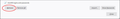How do I delete a saved login?
The article I read said in order to delete a saved login go to the Password Manager & highlight the login & click on "Remove." However, when I go to the Password Manager & highlight the login I want to remove, I get nothing. Double-clicking or right-clicking on the selected login doesn't show me the word "Remove," either.
Ausgewählte Lösung
BTW- Could you please mark this post as solved so that others can find the solution when they search for it.
Thank you.
Diese Antwort im Kontext lesen 👍 0Alle Antworten (5)
Hi hardlaceroses, The bottom of Password Manager should look like the image.
Click on the password which you wish to remove Select Remove When you are finished Close the Password Manager
Note: This is not recoverable.
My_Cheese_Is_Slippin' said
Hi hardlaceroses, The bottom of Password Manager should look like the image. Click on the password which you wish to remove Select Remove When you are finished Close the Password Manager Note: This is not recoverable.
Oh, for heaven's sake, how dense can I get?? LOL! There it was. Just had to scroll down. It's all in knowing how, I guess.....:).
Thanks for your time & expertise.
Some people don't see it until they Zoom out! That's why I figured the image would help.
Glad I could help.
Browse Safe!
Ausgewählte Lösung
BTW- Could you please mark this post as solved so that others can find the solution when they search for it.
Thank you.
Sure thing.