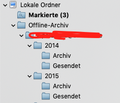Mails in local folders are not displayed after search
I have archived a lot of mails in local folders (see screenshot). When I search for a messages and click on a message in the search results I get an empty new tab. So, Thunderbird finds a message but can not display it. No problems when the message is in a normal account.
Thanks for all hints! Best regards Kay
Ausgewählte Lösung
Are you using global search (Ctrl+Shift+K) or account search (Ctrl+Shift+F)? If it's the former, the database might be corrupted and indicating the presence of messages that have been deleted. Rebuild the database and see if the outcome changes:
https://support.mozilla.org/en-US/kb/rebuilding-global-database
Diese Antwort im Kontext lesen 👍 1Alle Antworten (2)
Ausgewählte Lösung
Are you using global search (Ctrl+Shift+K) or account search (Ctrl+Shift+F)? If it's the former, the database might be corrupted and indicating the presence of messages that have been deleted. Rebuild the database and see if the outcome changes:
https://support.mozilla.org/en-US/kb/rebuilding-global-database
Thank you. Now it works.