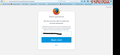Bookmarks form Firefox on old PC
I had a lot of important bookmarks in Firefox without signed in Firefox account on my old PC. Before moving away from that old PC, I signed in to firefox account to it connect Firefox data with my mail and account. I even tested that in way that I signed out from my account, removed all the data from Firefox, and when I signed in again, it was all there. It was about 5 months ago. Now, on my new PC, when I signed in with same account, there is no any those bookmarks. I tried to restore bookmarks, but it offers me only two time points in past for restoring, and none of those gives me back bookmarks or any other data. I didn't use that account with Firefox until now. Please help, there was a lot of important bookmarks to me for work.
Alle Antworten (6)
Do you still have access to your old system?
These instructions will combine the new bookmarks with the old.
Open the Bookmarks Manager; Press the Alt or F10 key to bring up the toolbar, and select Bookmarks. Hot key is <Control> (Mac=<Command>) <Shift> B.
Once the window is open, at the top of the page, press the button labeled Import and Backup. Select Export Bookmarks To HTML, and follow the prompts and save it to a HTML file. Copy the file to another computer/profile. Repeat the instructions above, BUT select Import Bookmarks From HTML.
https://support.mozilla.org/en-US/kb/restore-bookmarks-from-backup-or-move-them
https://support.mozilla.org/en-US/kb/recover-lost-or-missing-bookmarks
FredMcD said
Do you still have access to your old system? These instructions will combine the new bookmarks with the old. Open the Bookmarks Manager; Press the Alt or F10 key to bring up the toolbar, and select Bookmarks. Hot key is <Control> (Mac=<Command>) <Shift> B. Once the window is open, at the top of the page, press the button labeled Import and Backup. Select Export Bookmarks To HTML, and follow the prompts and save it to a HTML file. Copy the file to another computer/profile. Repeat the instructions above, BUT select Import Bookmarks From HTML. https://support.mozilla.org/en-US/kb/restore-bookmarks-from-backup-or-move-them https://support.mozilla.org/en-US/kb/recover-lost-or-missing-bookmarks
It would be easy if I have my old PC, but I don't.
Anyway, thanks for reply, if you have any other solution, it is more than welcome.
I'm relying on mozilla data saving somewhere on servers so they can draw back informations about my account and what I was doing in past.
Is there any offical mozzila help support so I can contact them?
That is us.
The people who answer questions here, for the most part, are other Firefox users volunteering their time (like me), not Mozilla employees or Firefox developers.
If you want to leave feedback for Firefox developers, you can go to the Firefox Help menu and select Submit Feedback... or use this link. Your feedback gets collected by a team of people who read it and gather data about the most common issues.
Sorry, but you can't rely on Sync to store your data for an extended period of time. Sync was created to constantly synchronize Firefox user data among multiple, different devices, not as a backup service or "cloud".
That said, the biggest issue that we see here with lost or unavailable data data is the user not remembering their Firefox Account password and resetting their password; thus clearing their data from the Sync server. The encryption routine that Sync uses encrypts all user data whenever that data is off the users devices (and while sitting on the Sync server), with the password being used to create the "encryption keys". When the password is changed, a new encryption key is needed - a different encryption key won't decrypt the user data. Since the change of the password renders the "old" password invalid, the server automatically clears the saved data to allow the Sync account to accept a new load of data using the new password and thus the new encryption key. Going back about 9 years or so there was no way to clear user data from the Sync server to clear corrupt data; a new Sync account was needed - I had to create 3 new accounts from Firefox 10 thru Firefox 27 when I was testing Sync and purposely trying to break it thru induced mistakes when using it.
Changing the Sync account password is not an issue when multiple devices were or are connected to that Sync account, but with a solitary device being used and that device is new or in the process of getting a new operating system installed the user is SOL. Another device connected to the Sync account would be connected first top supply a fresh load of data, and when the 1st device is connected that "fresh load of data" would be fed from the Sync server.
Unfortunately if that is what you did (setting a new Sync password) that would explain why you couldn't retrieve your data from Sync. An all too common user mistake or misconception of how Sync works.
mr.the.edmeister said
Sorry, but you can't rely on Sync to store your data for an extended period of time. Sync was created to constantly synchronize Firefox user data among multiple, different devices, not as a backup service or "cloud". That said, the biggest issue that we see here with lost or unavailable data data is the user not remembering their Firefox Account password and resetting their password; thus clearing their data from the Sync server. The encryption routine that Sync uses encrypts all user data whenever that data is off the users devices (and while sitting on the Sync server), with the password being used to create the "encryption keys". When the password is changed, a new encryption key is needed - a different encryption key won't decrypt the user data. Since the change of the password renders the "old" password invalid, the server automatically clears the saved data to allow the Sync account to accept a new load of data using the new password and thus the new encryption key. Going back about 9 years or so there was no way to clear user data from the Sync server to clear corrupt data; a new Sync account was needed - I had to create 3 new accounts from Firefox 10 thru Firefox 27 when I was testing Sync and purposely trying to break it thru induced mistakes when using it. Changing the Sync account password is not an issue when multiple devices were or are connected to that Sync account, but with a solitary device being used and that device is new or in the process of getting a new operating system installed the user is SOL. Another device connected to the Sync account would be connected first top supply a fresh load of data, and when the 1st device is connected that "fresh load of data" would be fed from the Sync server. Unfortunately if that is what you did (setting a new Sync password) that would explain why you couldn't retrieve your data from Sync. An all too common user mistake or misconception of how Sync works.
Thanks for reply. I did reset my password and it was only device on that firefox account, so this means my all bookmarks are irretrievably lost?
If that is the case, I must say that this is really stupid, especially since it is no where explained, and that user is not worn anywhere what will happen with password reset. I will for sure then use some other browser to realy keep my bookmarks and important pages data.
So, there is nothing else I can do to get the bookmarks if I get it all correctly?
Yes, your bookmarks are gone from the Sync server and there are no backups of any f that data saved by Mozilla.
Without a true backup of your bookmarks and without access to the old PC or its hard drive, your bookmarks "suffered the wrath of the tron god" - they're gone.
The Reset password dialog box for Sync does provide a warning message that cautions the user - "Are you sure you want to reset your account password?"
See the screenshot below - that is an older version of that message, but the warning wording is the same.