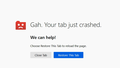Firefox crashes on a particular page in the ASUS router GUI
I have a problem with using Firefox to view the GUI of my ASUS RT-AC86U router. One of the pages (the system log page) causes Firefox to crash within 2-3 seconds of viewing it. It doesn't happen in Microsoft Edge and it didn't happen in Firefox until yesterday. I have eliminated my antivirus as a possible cause by uninstalling it temporarily. I have also tried uninstalling Firefox, deleting all my personal folders, reinstalling it and testing it again before synchronising to my account, to eliminate any add-ons/extensions as being a possible cause. I don't know what else to try, so I'm open to suggestions.
Alle Antworten (2)
See if you can find any crash report ID's from within Firefox as it is now installed.
We're sorry to hear that Firefox is crashing. In order to assist you better, please follow the steps below to provide us crash IDs to help us learn more about your crash.
The crash report is several pages of data. We need the report numbers to see the whole report.
- Enter about:crashes in the Firefox address bar and press Enter. A list of Submitted/Unsubmitted Crash Reports will appear, similar to the one shown below.
- Copy the 5 most recent Submitted Report IDs that start with bp- and then go back to your forum question and paste those IDs into the "Post a Reply" box.
Note: If a recent Report ID does not start with bp- click on it to submit the report.
(Please don't take a screenshot of your crashes, just copy and paste the IDs. The below image is just an example of what your Firefox screen should look like.)
Thank you for your help!
More information and further troubleshooting steps can be found in the Troubleshoot Firefox crashes (closing or quitting unexpectedly) article.
I've carried out the above procedure, but all I get is shown in the screenshot I've just uploaded.