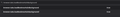When open saved bookmark in new tab, it swithes to it immediately. How to open it in background?
Hi, everyone!
I found a similar solution but only for "Open link in new tab": you can go to about:config and change the preference named browser.tabs.loadBookmarksInBackground. But I want the same thing for my saved bookmarks on Bookmarks Toolbar. Sometimes I need to open a few bookmarks from one folder and then I used for it middle-click or click on Open in new tab, but it switches to tab immediately and I should repeat a process again: click on a folder, find a bookmark, click on it, new tab opened and so on. So is there an option to open bookmarks in background tabs? How can I achieve that?
Ausgewählte Lösung
Works for me. Bookmarks should open in the background if you have set browser.tabs.loadBookmarksInBackground = true Open links in a new tab in the background should be about browser.tabs.loadInBackground (normal links) and possibly browser.tabs.loadDivertedInBackground.
Note that you also can set browser.bookmarks.openInTabClosesMenu = false to keep the folder open and open more bookmarks.
Try the Firefox version from the official Mozilla server if you currently use a version from the repositories of your Linux distribution.
Diese Antwort im Kontext lesen 👍 1Alle Antworten (3)
Ausgewählte Lösung
Works for me. Bookmarks should open in the background if you have set browser.tabs.loadBookmarksInBackground = true Open links in a new tab in the background should be about browser.tabs.loadInBackground (normal links) and possibly browser.tabs.loadDivertedInBackground.
Note that you also can set browser.bookmarks.openInTabClosesMenu = false to keep the folder open and open more bookmarks.
Try the Firefox version from the official Mozilla server if you currently use a version from the repositories of your Linux distribution.
cor-el said
Works for me. Bookmarks should open in the background if you have set browser.tabs.loadBookmarksInBackground = true Open links in a new tab in the background should be about browser.tabs.loadInBackground (normal links) and possibly browser.tabs.loadDivertedInBackground. Note that you also can set browser.bookmarks.openInTabClosesMenu = false to keep the folder open and open more bookmarks.
Try the Firefox version from the official Mozilla server if you currently use a version from the repositories of your Linux distribution.
Thank you very much! It works as I wanted. Also it seems like there are two options browser.tabs.loadbookmarksinbackground and browser.tabs.loadBookmarksInBackground, the second one caused bookmarks opening in background. An option browser.bookmarks.openInTabClosesMenu works as well.
Geändert am
You probably created browser.tabs.loadbookmarksinbackground yourself (pref names are case sensitive). You can click the trashcan icon next to this pref to remove this pref.